In the case of a device
driver, you can either roll it back to a previous (functional) version of the
driver or disable it. To do either right click on 'my computer' and select
'properties' then go to the 'hardware' tab and choose 'device
manager.'
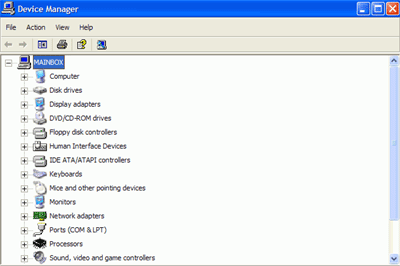
From here, expand the section
where the troublesome device driver is located (video card drivers are found in
'display adaptors,' sound card in 'sound video and game controllers' and
motherboard drivers in 'IDE/ATAPI controllers'). Highlight the device, right
click and hit 'properties.'
Go to the 'drivers'
tab.
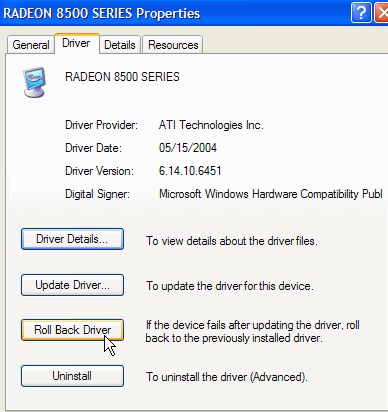
From here you can use the
'roll back' option to revert to the previous driver version, or use the
'uninstall' option to remove the driver completely. Note that you should not
uninstall video card or motherboard drivers, as this will stop Windows XP from
booting just as effectively as your BSOD problem is doing. Attempt to 'roll
back' the drivers first.
A second possibility is to
right click on the offending device in device manager and choose 'disable' which
will prevent XP from loading that device driver during startup. For obvious
reasons, you should not use this on video card or motherboard drivers either.
If you are able to boot into
Windows normally after these procedures, look for a working driver to update any
device that you uninstalled or disabled.

