Using the Internet away from
home can be an annoying experience. Despite the ubiquitous presence of Internet
Explorer, you may still miss your favourites list and the other comforts of a
home-trained browser. Thanks to one enterprising user, you can now take your
browser with you wherever you go.
The Mozilla Firefox web
browser is an excellent alternative to Internet Explorer, and this portable
version of it will run completely from a USB key, so you can always have a
familiar web surfing experience. Best of all, it takes up very little space on
the USB drive itself, so there's no reason not to try it.
Simply download the latest
file from
here,
unzip it to your USB drive and run
the 'portablefirefox.exe' file from the device to start the browser.
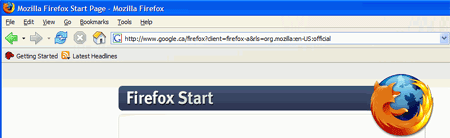
All favourites are stored on
the drive and travel with you. As you would expect, some compromises have been
made to reduce wear and tear on USB drives; the browser does not keep a history
or cache web pages, so browsing back through previously loaded pages will be
slower than a 'regular' web browser, but we think that's a small price to pay
for the benefits this package offers.
USB travel
kit B) portable email client
If you thought the portable
browser listed above was useful, how about having your email client with you at
all times? All you need is Internet access and you can send and retrieve email
at will from your own address book without compromising your security or
privacy.
Thunderbird is Mozilla's email
client counterpart to the Firefox browser. The same clever fellow responsible
for the portable Firefox browser modification has also made this program
portable. Again, installation is very simple. Download the latest version
from
here.
Unzip the archive onto your USB
drive.
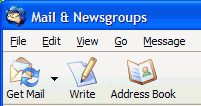 Now run the
'portablethunderbird.exe' file to start the application. If you've used Outlook
Express, Thunderbird should seem instantly familiar.
Now run the
'portablethunderbird.exe' file to start the application. If you've used Outlook
Express, Thunderbird should seem instantly familiar.
All your current addresses can
be easily imported from Outlook Express or Outlook by going to 'tools\import'
and selecting 'address books.' The same goes for your existing email folders.
You can transplant your entire email system onto your flash drive if you'd like.
This is an excellent tool for
the road warrior or student, as it makes communicating from the office, public
computers or Internet cafes much, much easier.

