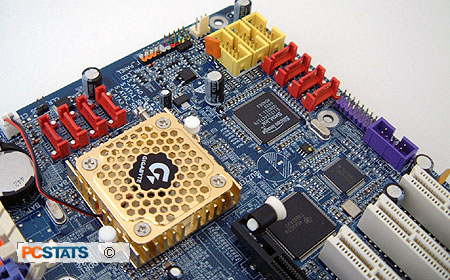 When it comes to installing a system, it really helps to have all
the components in an accessible location. The Serial ATA headers are in two groups along the bottom edge of the board, where they are
easily accessible when it is installed in a case.
When it comes to installing a system, it really helps to have all
the components in an accessible location. The Serial ATA headers are in two groups along the bottom edge of the board, where they are
easily accessible when it is installed in a case.
In addition to the native four port/two controller SATA setup that comes
with all nForce 4 chipsets, Gigabyte added a Silicon Image Sil3114CT176 SATA I/RAID
controller. Capable of running RAID modes 0, 1, 0+1
or as JBOD (Just a Bunch of disks) it allows users the option to expand to 8 SATA
drives without having to worry about buying another controller.
With dual Gigabit network connections and a Wireless 802.11g PCI card, the
Gigabyte GA-K8NXP-9 is certainly ready to go from the start. The board only indicates one Gigabit
NIC's MAC address, instead of both for some reason.
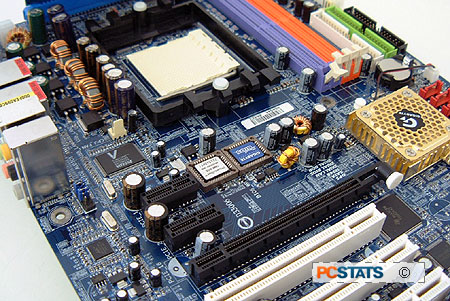
I don't
know about you, but I find myself always running out of USB ports.
The GA-K8NXP-9 supports a full assembly of ten USB2.0 ports (four
onboard, six through the included header cards). The Serial ATA II ports are grouped
around another at the bottom corner of the board, not placed around the expansion slots, or
near the CPU socket. This was commonplace with nForce3 Ultra motherboards for some reason.
Overclocking the Gigabyte
GA-K8NXP-9
 nForce3-based motherboards were pretty good
overclockers, so we anticipated that the Gigabyte GA-K8NXP-9 would perform well in this regard too.
Of course, with no multiplier option controls present in the BIOS the AMD Athlon64 4000+ processor would probably
turn out to be the limiting factor.
nForce3-based motherboards were pretty good
overclockers, so we anticipated that the Gigabyte GA-K8NXP-9 would perform well in this regard too.
Of course, with no multiplier option controls present in the BIOS the AMD Athlon64 4000+ processor would probably
turn out to be the limiting factor.
Starting
at a front side bus of 200 MHz, we slowly raised the clock speed of the board
a few megahertz at a time. Things were pretty uneventful all the way
up to 213 MHz, until we had to increase the memory voltage to 2.7V to
keep the board stable.
At 215 MHz the GA-K8NXP-9 encountered some more problems,
but this time increasing the HyperTransport link voltage to 0.2V+ fixed things. We
seemed to hit the wall at 217 MHz, and no matter what was adjusted, it
didn't help. I guess that shouldn't be
too much of a surprise though as this motherboard is based on an engineering sample nForce4
Ultra chipset. I would expect retail nForce4 Ultra-based motherboards equipped with multiplier
controls to overclock quite nicely, but since we haven't yet
tested one, I can't say for certain.
