Photoshop 7 now allows you to create custom workspaces using the 'windows>
workspace' menu. To create a custom workspace, simply choose your
desired selection of tools and workspace windows, then go to 'windows> workspace>
save workspace' and give it a name. Your custom
configuration will be listed on the 'workspace' menu from now on.
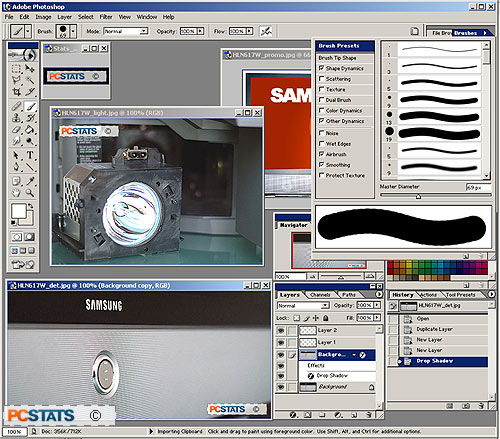
This is an excellent addition for users who habitually carry out
multiple tasks with Photoshop. We liked having the ability to customize our Photoshop workspace
for the activity we perform most, digital photo cropping, sizing and colour correction.
Photoshop 7.0 also makes use of a new painting engine,
which among other things, enables the creation of custom brushes from images and
image
components. You can now select a portion of your image and turn it
into a custom paintbrush shape in one easy step via the 'define brush...' option in
the 'edit' menu. The brush palette is present again, as it was in some previous
versions of Photoshop, and many, many brush options are available through it.
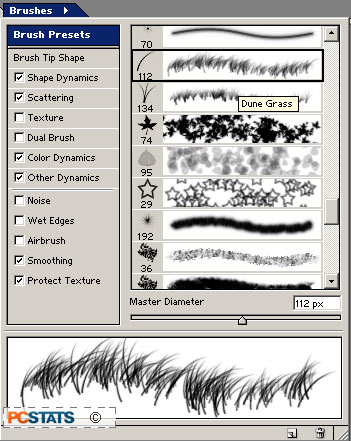
This option alone opens up a world of image editing options,
and is possibly considerably more useful than the patterning tool we cover next.
