A rather innovative copper heatsink dots the MSI
P6N SLI Platinum motherboard. Mounted to the nVidia chipsets and power
MOSFET circuitry, the thermal solution conducts heat from the chipsets towards
the nothbridge and MOSFET heatsink. There, exhaust airflow from the CPU fan is
harnessed to cool each heatsink. This method makes use of an existing air flow
source in the PC, doesn't introduce any extra noise into the computer, and
concentrates the hot portions of the motherboard right by power supply fan
inlet.
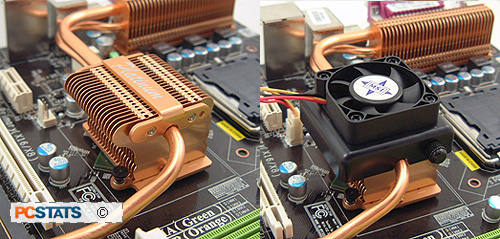
The nVIDIA nForce 650i SPP northbridge is
cooled with a medium size copper heatsink and the nForce 650i MCP Southbridge
with a fairly low profile aluminum block. Most of the heat from both
chipsets is conducted to the MOSFET heatsink. The copper MOSFET heatsink
works well enough with the exhaust airflow from the CPU heatsink alone, provided
it is directed in its general area.
If your PC uses CPU watercooling, there is a good chance
the lact of airflow may lead to overheating. For these situations, MSI includes
an auxilliary Northbridge fan with the P6N SLI Platinum. The fan
screws in place on top of the Northbridge heatsink with two thumb-screws, no
tools required.
 External SATA Goes
Standard
External SATA Goes
Standard
External Serial ATA is a great feature for motherboards,
and we're always happy to see this little port on the back of the board. When it
comes to external mass storage, bandwidth has always been an issue, and Serial
ATA makes even IEEE 1394b's 800Mbps bandwidth look paltry by comparison. The MSI
P6N SLI Platinum has a single eSATA port at the rear I/O, and for some odd
reason an "L-port" to "I-port" style eSATA cable is tossed in. The "I-port"
style is the standard eSATA connection, and the former is what you will find on
the back of a SATA hard drive.
Okay, so with this cable we can connect any SATA hard
drive to the computer without having to open it up.... but what about power for
the hard drive? SATA cables don't supply that, and there is no PCI bracket molex
power pass through here. As an adaptor cable it would be handy, if it were
a little longer than 18".... but I digress.
In any case, eSATA enclosures for SATA hard drives are widely available, and the
great thing is that hard drives connected over this standard are just as fast as
internal devices. The connectors are hot swappable, so it makes adding and
removing an massive external hard drive about as complex as plugging in a USB
memory key. For anyone who as ever had to move Gig's of data over a USB cable,
eSATA is simply awesome.
Return of the Physical SLI
Switch
nVIDIA's Scalable Link Interface (SLI) technology is
used to link two nVIDIA GPU based PCI Express videocard together in a combined
rendering mode, yielding enhanced 3D performance. All that's required to do this is a pair of SLI-compatible
videocards and an SLI capable nForce chipset. In this case, the MSI
P6N SLI Platinum comes packing the nForce 650i SLI core
logic.
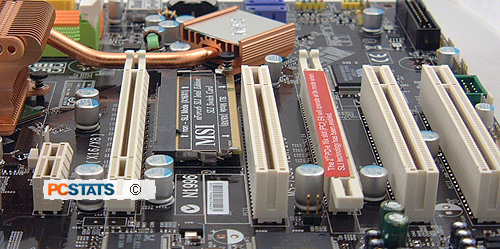
The
nVIDIA nForce 650i SLI solution provides two physical PCI Express x16 video
slots, and uses a switch to divert 8 PCI Express data lanes to service the
second slot when it is used. The primary PCI Express slot also receives 8 lanes
under SLI. The second PCI Express x16 slot can only be used for SLI'ing a
second videocard, when just one videocard is installed this second slot
does not function.

On nForce 650i SLI series motherboards, the preferred
manner of implementing SLI appears to be the physical SLI switch. This is a
small card which must be physically switched around to go from 'normal mode' in
which the full 16 lanes of PCI-Express are available to a single videocard, and
'SLI mode' in which both videocards receive 8 PCI Express lanes each.
A detailed look at what the nVidia nFroce 650i SLI
chipset has to offer is next, but first a quick tour of some of the MSI P6N SLI
Platinum's highlights.
