|

|
The MSI P6N SLI Platinum motherboard is a good mainstream motherboard for part time tweakers, full time gamers, or for anyone who wants a fully featured board without too steep a price tag.
80% Rating: 
|
|
|
|
Home >
Reviews >
Motherboards >
MSI P6N SLI Platinum |
|
|
MSI P6N SLI Platinum Motherboard Highlights
|
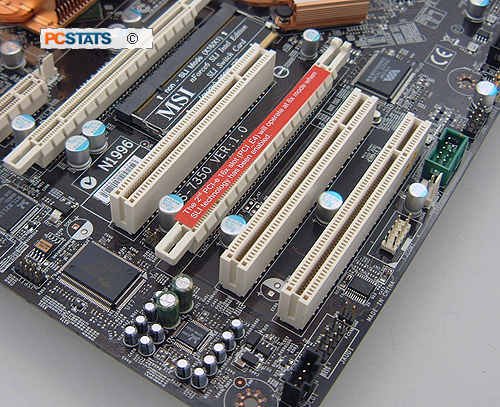
MSI place the PCI
Express x16 slots two spaces apart from each other so dual-slot videocards
will fit easily. If you are going to run two videocards, the MSI P6N SLI
Platinum motherboard splits the 16 PCI Express lanes in two. The second
PCI Express x16 slot is only used when two videocards are run in SLI mode.
With just one videocard, it does not
function.
|
|
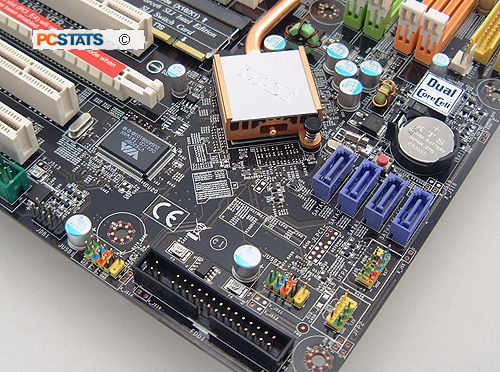
The bottom right
hand corner of the MSI P6N SLI Platinum contains the floppy connector
along with two USB headers, a front panel I/O header and several SATA
jacs. The four Serial ATA II slots support RAID. The red button
Clears the CMOS. The nVIDIA nForce 650i MCP chipset is cooled with a
low profile heatpipe heatsink.
|
|
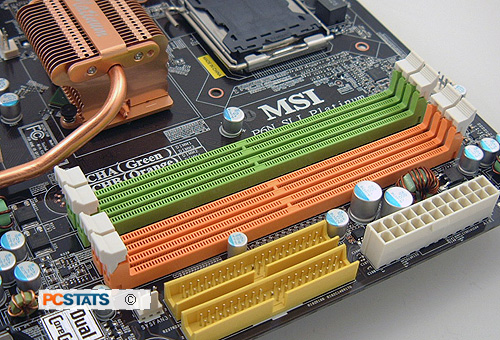
MSI does things a
bit differently with its memory slots. It colour coordinates the memory
channels instead of the slots, so install the memory in alternating colors
To the right are two IDE connectors and the main ATX power
connector.
|
|
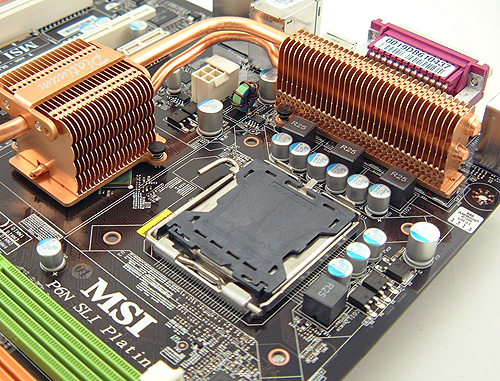
There is plenty of
space around the LGA775 CPU socket for after market heatsinks or
waterblocks. The copper heatsinks mounted to the motherboard cool both the
chipset and MOSFETs, and these work from exhaust airflow generated by the
CPU heatsink fan. A separate fan can be attached to the Northbridge if
necessary with a couple of thumb
screws.
|
|
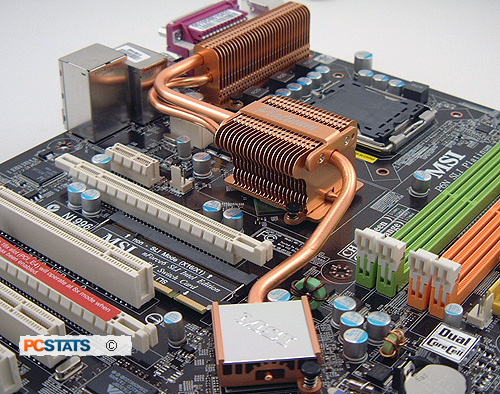
A single heatpipe
joins the nVidia MCP and SPP chipsets. Two heat pipes conduct heat from
the latter towards a folded copper fin MOSFET heatsink just above the CPU
socket. The northbridge heatsink requires a small fan be attached to it if
you are using water cooling in the system. The fan caps off the heatsink,
and is held in position with two screws. It may even be advisable to use
it even when not water cooling for that extra
boost!
|
|
|
|
|
