The first thing you should do before upgrading is
to make a list of the model names and manufacturers of your computer
hardware including: motherboard, videocard, soundcard (if separate from motherboard) and any
wired or wireless network cards that are separate from the motherboard.
Visit the website of each manufacturer to download the newest available Vista
drivers, then store these in a directory called 'c:\vistadrivers' or the
equivalent on your Windows XP computer. You will need them after the upgrade. If
specific Vista drivers are unavailable from the manufacturer, WindowsXP drivers
are your next best option. They may or may not work, so keep that in mind.
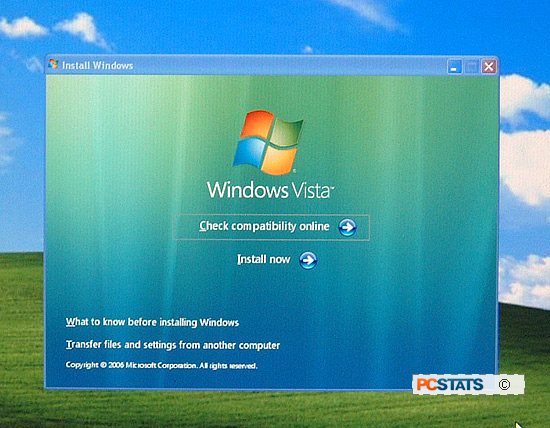
To start the upgrade, boot into your current operating system and insert your
Vista CD or DVD. Choose the 'install now' option, and wait a couple of
minutes.
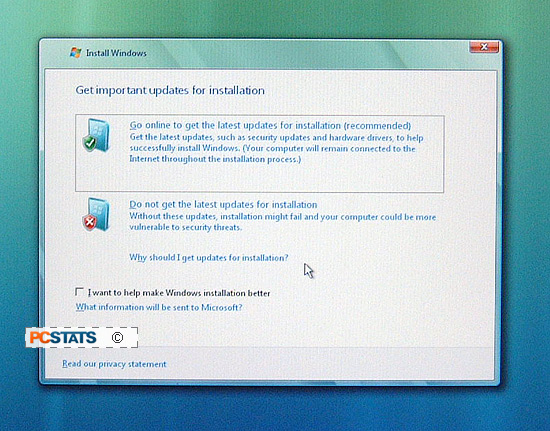
Now choose the 'go online to get installation updates' option, and wait again
while updates to the Vista installer are obtained. This is an important
step in a successful update, so don't skip it.

