Like the MemTest program we mentioned above, this is a tool for testing your
computer's memory (RAM) for hardware errors.
If you were not able or did
not want to download Memtest, you can use this tool to test your memory
instead.
Both applications do a fine job. If you've already tested
your memory, there's no point in doing it again.
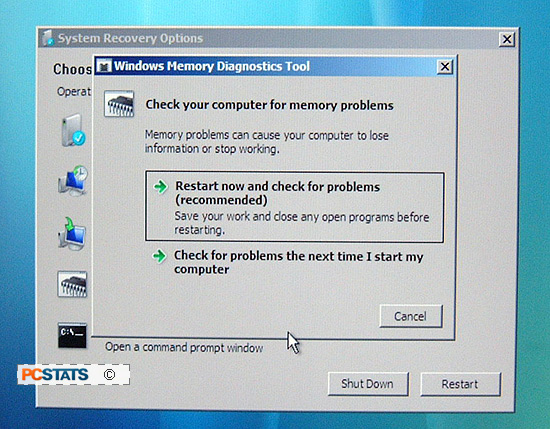
Command Prompt
The equivalent of Windows XP's repair console. There are a lot of
commands and options new to Vista, most of which deal with recovering your Vista
installation from drive and partition errors. If the repair wizard failed
to help you, the command prompt may be your savior. See the section below
for details.
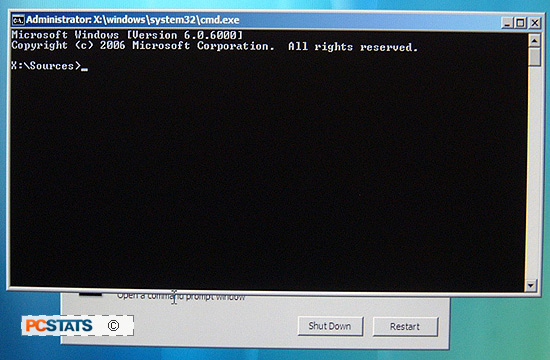
What if the Vista repair process does not work
or does not recognize my Windows Vista install?
If the Vista recovery environment does not seem to detect that you have
Windows Vista installed, or if the repair wizard failed to fix your problem,
there are some other commands you can try.
If you have a computer virus, partitioning problem or lose the hard drive on
which the Vista boot loader is installed, you may not be able to use the Vista
repair process because it fails to 'see' the Vista installation and thus cannot
repair it. Another very common cause of this problem is when a hard disk drive
fails or is removed from a system that is dual-booting Windows Vista with
another operating system, especially Windows XP.
Lots and lots of computer users currently dual-boot
their systems with Windows Vista and the more familiar and compatible Windows
XP. Generally speaking, these systems will have had XP installed first and Vista
added later. Because of the way the Windows Vista boot loader works, it's fairly
easy to remove either of the two operating systems at a later date without
destroying the remaining installation. You can resort to a program like EasyBCD for
help with this process, as it's more a question of cosmetic fixes than anything
else.
There is one exception though. If you have a dual-boot system with
Windows XP and Windows Vista on separate physical hard disk drives, you may run
into a huge problem. If the drive with Windows XP is the one that the
computer consider the 'primary' hard drive (IE the first SATA device, or the
Primary Master IDE device), then the Vista boot loader will be installed onto
that disk, even if you install Windows Vista itself onto a completely separate
hard drive. If you later remove or erase the primary drive, you will no
longer be able to access your Windows Vista installation, even though it is
still present and intact on its own hard drive.
Fortunately, there are some steps you can take to rectify this problem using
the recovery command prompts 'bootrec' set of commands.

