Graphics Drivers:Videocard drivers are only necessary if your computer has a separate
add-on videocard. The easiest way to tell if you meet this requirement is to
look at the plugs on the back of the computer. If the monitor connection is up
near the top of the computer, clustered with all the keyboard and mouse
connectors, then you can skip this, as your videocard is built into the
computer's motherboard and the chipset drivers will suffice.
If the monitor connector is down near the mid-point of the back of the
computer, and is possibly grouped with a couple of other monitor and TV-out connectors, then
you have an add-on videocard. For separate graphics cards you'll need to open
up your computer and find the make and model of the videocard.
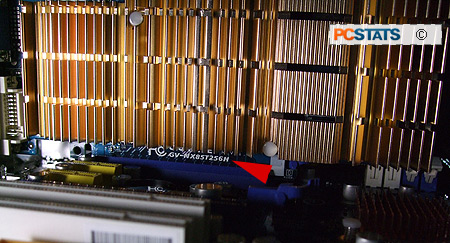
In the example above we have a Gigabyte GV-NX85T256H videocard pictured,
but as there are generally only
a handful of GPU manufacturers finding the right drivers is much simpler. You can often skip
the manufacturers website and head right to nVidia.com, ATI.com or SIS.com to
locate the appropriate Windows XP drivers for that generation of videocard GPU.
Wireless cards, sound cards and other
add-ons:You will also need to obtain Windows XP drivers for
any other add-on peripherals the computer may have, such as wireless networking
cards and add-on sound cards. You can tell if you have these by opening the
computer and seeing if any of the PCI or PCI-express ports are populated with
expansion cards.
Next in the guide, changing a PC you've
recently upgraded from Windows XP to Vista, back to XP.

