Samsung's UN55C7000 3DTV is
the type of technology you'll fall in love with a first sight, but it may
leave you feeling a few regrets the morning after.
Being able to watch
HD movies in 3D is the big selling point here, and the first time you
view it the effect is eye-popping enough that you might reach for
your credit card right then and there. However, for all the hype surrounding it, 3D ends
up being a mixed bag when it comes to regular use.
 To get the most out of 3D viewing the 55" Samsung UN55C7000 has to be
set up properly, Samsung's 3D shutter glasses have to be calibrated for the
television in front of you and PCSTATS would recommend a darkened room where
you're sitting the right distance and height away from the screen.
To get the most out of 3D viewing the 55" Samsung UN55C7000 has to be
set up properly, Samsung's 3D shutter glasses have to be calibrated for the
television in front of you and PCSTATS would recommend a darkened room where
you're sitting the right distance and height away from the screen.
On top of that, you'll absolutely need a 3D blu ray player and a 3D-encoded
movie to watch. Even with all of this set up properly there are still some
issues with ghosting, flickering and eyestrain in Samsung's implementation of
the home 3D HDTV.
In my experience I could only watch a
3D movie on the Samsung UN55C7000 in 3D mode for thirty minutes to an hour or
so before my eyes could no longer focus on the screen properly. Worse still was
that for several minutes afterwards a 3D viewing session it was
difficult to focus my eyes on any other normal LCD screen or CRT monitor.
As a computer reviewer I typically spend several hours a day in front
of computer screens and normally experience no ill effects, but watching 3DTV
through shutter glasses proved to be a little too much to me. The jury is still
out as to what the long-term effects of watching 3DTV are on adult's and
children's eyes, but it's probably a sensible precaution to limit the amount of
time you and your family spend watching 3D content on the UN55C7000.
 Of course, there may be other factors that make
you leery of watching 3D content with your family, namely the high cost of
buying into Samsung's 3DTV system. Samsung's UN55C7000 HDTV can come bundled
with a single set of active 3D glasses so only one person can watch 3D content
on it at a time.
Of course, there may be other factors that make
you leery of watching 3D content with your family, namely the high cost of
buying into Samsung's 3DTV system. Samsung's UN55C7000 HDTV can come bundled
with a single set of active 3D glasses so only one person can watch 3D content
on it at a time.
Each subsequent pair of glasses costs from $150-$200 (depending on if
the glasses have replaceable batteries or are rechargable), and on top of that
you have to factor in the cost of a new $399 3D Blu-ray player (although Sony's
PlayStation 3 can be updated with 3D blu-ray support) and you're limited to only
a handful of 3D Blu-ray discs at the time of this writing.
There are some bundles available that can bring
down the overall cost of the kit, so make sure to shop around a little before
you buy, or try negotiating with the sales manager to comp you some free movies
or glasses.
Fortunately there's more than just 3D to sell the
Samsung UN55C7000 HDTV. It's also got some impressive connectivity options that make
it straddle the line between HDTVs and HTPCs, and the screen looks fantastic by
itself in regular old 2D mode.
While it's standard to expect four HDMI ports and the
usual mixture of D-sub/component/digital audio inputs on premium HDTVs,
Samsung's UN55C7000 can also accept content via USB 2.0 and ethernet sources using its
MediaPlay function. MediaPlay has become Wiselink Pro's faster, more robust and more versatile
successor, and goes a long way towards turning the UN55C7000 from being simply a
screen into a full media center.
Internet @ TV is also another big feature that we especially like. It could have
huge potential for bringing internet video content into your living room. This is
another technology that's still in its infancy, but even now the
ability to stream Youtube video directly onto the Samsung UN55C7000 HDTV is blurring the line
between your personal computer and your home theatre.
If Samsung is
able to aggressively develop its downloadable App store with new applications
for Netflix, Hulu and other streaming video sources, users would be able to
ditch set-top boxes and cable TV plans altogether.
As for physical features you'd traditionally expect from a
new generation of HDTVs, Samsung's UN55C7000 has evolved in
every way you'd want. The 55" set is large enough that it can impress
in the family room, or be large enough to use in meetings, bars
and other medium-sized audiences. Despite its large viewing size,
this HDTV panel is only 1" thick. It's also light enough to mount on a
wall or compatible 400mm x 400mm VESA arm, and has a thin bezel
that doesn't distract from the screen. Overall this a very attractive
physical design.
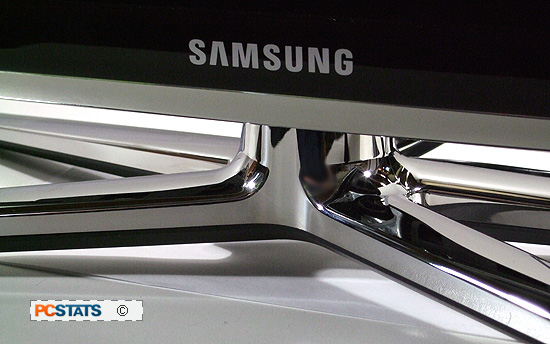 For traditional 2D viewing the quality of the
UN55C7000 is comparable to Samsung's previous 2009 series of HDTVs. The
UN55C7000 produces a bright and clear picture, and when combined with HD content
you'll be rewarded with sharp, crisp visual fidelity and a excellent colour
reproduction.
For traditional 2D viewing the quality of the
UN55C7000 is comparable to Samsung's previous 2009 series of HDTVs. The
UN55C7000 produces a bright and clear picture, and when combined with HD content
you'll be rewarded with sharp, crisp visual fidelity and a excellent colour
reproduction.
There is a little bit of backlight bleeding that becomes somewhat noticeable
in very dark scenes when viewed in dim rooms, but in most cases it isn't too
noticeable.
While the 3DTV aspects of the UN55C7000 still have some kinks in them and feel more like a gimmick
than a feature you would get regular enjoyment out of, the rest of the
UN55C7000 is a very polished and slick experience that might convince you to take the
plunge on Samsung's UN55C7000 HDTV for its $3250 CDN ($3100 USD, or £2230 GBP)
asking price.
The set's excellent physical design, good picture and extensive media
connectivity options will integrate well with demanding tech-savvy home theatre
enthusiasts. Above all, if you are considering buying any 3DTV to get
in on the 'ground floor' of the three-dimesnional video revolution, make sure to
test out a properly calibrated UN55C7000 and watch a movie on it before reaching
for your credit card.
Post your comments or personal experience with this
Samsung 3D TV in the PCSTATS Forums here. Find out about this and many other reviews by joining the Weekly PCSTATS Newsletter today!
Catch all of PCSTATS latest reviews right here.
Related Articles
Here are a few other articles that you
might enjoy as well...
- Samsung LN55A950D1F 55-inch LED-backlight LCD A950 HDTV
Review
- Samsung LN52A850S1F A850 52-inch LCD HDTV Review
- Samsung LN40A650A 40-inch LCD HDTV Review
- Samsung HLN617W 61-inch DLP Television Review
- Samsung LTM405W Tantus 40" LCD Television Review
- Samsung SPL4225 Tantus 42 inch Plasma Display Review
- Samsung DVD-L100 Portable DVD Player Review
- Samsung Tantus HCL473W 47" Rear Projection
HDTV
