The Samsung UN55C7000 3DTV had a number of analog and digital connections that plug
into the back panel of the TV. There are two sets of inputs: one is mounted
horizontally, facing the user as you reach around the side of the TV. The other
set is mounted vertically, facing the stand of the TV, and use a number of
included adapters so they can be hooked up easily.
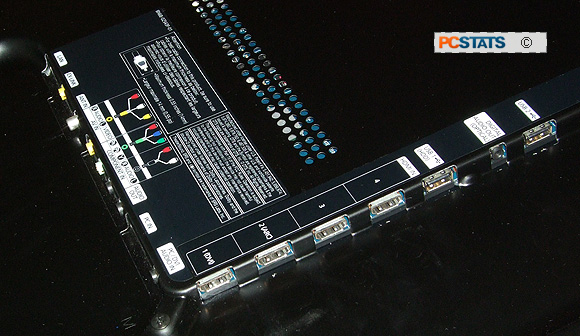
The side-facing panel has a quartet (4) of HDMI inputs, as well as (2) USB
2.0 inputs for mass storage media and USB Hard drives, as well as (1) 3.5mm
stereo output jack, for use with headphones. These jacks are easy to access and
plug in.

Things get a little more complicated on the lower input panel, where it's a
little more difficult to access the input and output ports. Fortunately Samsung
has included a number of adapters that plug into the lower panel and give you a
few inches of cabling to run into standard device cables. Included with the UN55C7000
is (1) Antenna adapter, (1) AV/RCA adapter, (1) component sound in adapter, (1)
LAN adapter, (1) component adapter, (1) PC/VGA adapter, and (1) optical adapter.

In addition to the adapters, the bottom panel also has
(1) port input for Samsung's EX-link, and (1) 3.5mm stereo output port.

Setting the UN55C7000 up with a PC as a mirrored display was as easy as
plugging the laptop in via HDMI and letting Windows 7 auto-configure the display
output. Overall output was as clear as the display's typical HD output, and you
can even activate some of the UN55C7000's built-in media overlays and new tickers when
browsing the PC desktop.
