Think of TurboCore on the AMD Phenom II X6 1090T like changing gears on a bike. Being
in a low gear on easy, flat terrain (three or fewer cores loaded) is great for
increased speed, but if you're climbing up hill and need more power (four to six
cores loaded) you'll want less raw speed but more overall power. The best
overall performance comes from shifting between power and speed as the
environment changes for maximum efficiency.
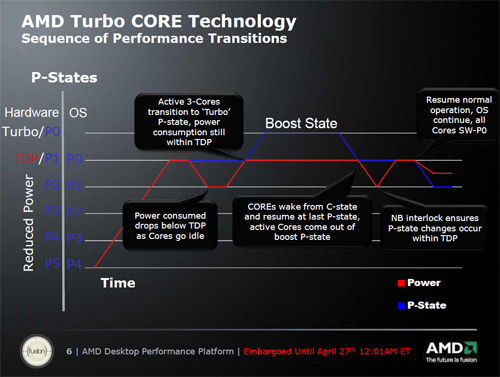
By default TurboCore is designed to kick in when up to
three CPU cores of the AMD Phenom II X6 1090T are put under load. Turbo
Core will boost the speeds of these processor cores from 3.2GHz up to 3.6GHz (in the
case of the Phenom II X6 1090T), while dropping the speed of the idle cores,
and raising the voltage of the entire processor to ensure stability. The entire process
happens on-the-fly, with the CPU constantly monitoring the operating system
and adjusting Turbo Core frequencies as necessary. Should more than three cores
become loaded, TurboCore will bring all six cores of the AMD
Phenom II X6 1090T back to the default 3.2GHz processing speed.
According to AMD, TurboCore will never exceed the rated electrical or
thermal limits of the processor, it will simply adjust the processor's speed
as needed to achieve maximum performance within the rated TDP of the
chip. TurboCore is all handled directly by the AMD Phenom II X6 1090T processor itself,
with no special software or drivers required for the sped adjustment to work.
Any socket AM3 motherboard can support AMD CPUs with TurboCore (BIOS updates
may be required for Phenom II X6 compatibility however).
AMD OverDrive
3.2.1
AMD has launched OverDrive 3.2.1 alongside the AMD Phenom II X6 1090T
processor, updated to support the new Phenom II X6 processors, the AMD 890FX
chipset and adding TurboCore customization options. AMD's OverDrive overclocking
software utility has worked well in the past as a system tweaking tool that's
been quite easy to use while still giving comprehensive tuning options for AMD
hardware, and this latest version builds on that strong foundation.
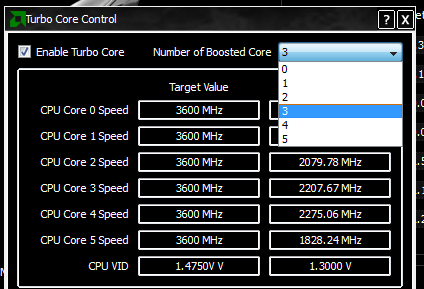
If you've acquired an AMD processor that supports
TurboCore technology (you can identify TurboCore enabled chips by the "T" suffix
in the model number, for example the AMD Phenom II X6 1090"T" processor), AMD OverDrive will let you access
the TurboCore Control window.
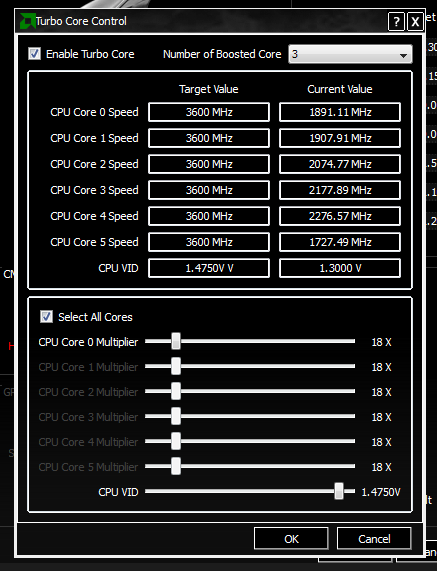
The TurboCore control window makes it possible to set the
number of cores to be boosted (from none to five, for six-core processors), the
target core boosting frequency as well as the voltage increase settings for the
CPU.
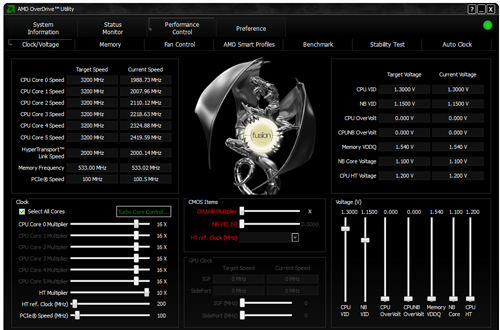
Of course it's also possible to do traditional
fixed frequency overclocking using AMD's OverDrive software as well. Since AMD's
OverDrive software utility also lets you adjust voltages, memory overclocking,
Black Edition Memory Profiles (BEMP) and fan speeds on-the-fly, you can do
pretty much all of your system tuning from right inside of Windows. For more
information on AMD OverDrive, check out some of PCSTATS' previous articles right here
