To determine how much power multi-core processors
draw, PCSTATS will be measuring total power consumption what the CPU is in idle
and several CPU-stressed states. To get an accurate measurement, it's necessary
to disable power saving and CPU clock speed throttling technologies like Cool
'n' Quiet, EIST (speedstep) and hardware C1E power states.
To simulate single-core load a program called Stress Prime (SP2004) is used. PCSTATS
set about stressing each processor from one to all cores. Total system power
consumption was read with the Extech Power Analyzer Datalogger (model 380803).
Given that motherboards vary across these test systems this is not a "true"
measure of CPU power draw alone, but rather a measurement of the total computer
system power draw, which we can compare for each specific platforms between the
CPU idle and CPU stressed states.
| Total System Idle Power
Draw |
| Processor |
Total System Power Draw |
| Intel Pentium 4 540 |
   150 Watts 150 Watts |
| Intel Pentium D 840 |
   165 Watts 165 Watts |
| Intel Pentium D 940 |
   168 Watts 168 Watts |
| Intel Core 2 Duo E6600 |
   117 Watts 117 Watts |
| Intel Core 2 Duo E6750 |
   123 Watts 123 Watts |
| Intel Core 2 Duo E8400 |
   131 Watts 131 Watts |
| Intel Core i5 750 |
   124 Watts 124 Watts
|
| Intel Core i7 920 |
   144 Watts 144 Watts
|
| AMD Sempron 3600+ |
   120 Watts 120 Watts |
| AMD Athlon64 4000+ |
   163 Watts 163 Watts |
| AMD Athlon64 FX-60 |
   127 Watts 127 Watts |
| AMD Athlon64 X2 4800+ |
   143 Watts 143 Watts |
| AMD Athlon64 X2 5000+ |
   156 Watts 156 Watts |
| AMD Athlon64 FX-62 |
   168 Watts 168 Watts |
| AMD Athlon II X2 240e |
   122 Watts 122 Watts
|
| AMD Athlon II X2 250 |
   128 Watts 128 Watts
|
| AMD Athlon II X3 435 |
   128 Watts 128 Watts
|
| AMD Athlon II X4 620 |
   130 Watts 130 Watts
|
| AMD Phenom II X3 720 |
   155 Watts 155 Watts |
| AMD Phenom II X4 955 (125W) |
  148 Watts 148 Watts |
| AMD Phenom II X4 965 (140W) |
   150 Watts 150 Watts
|
 AMD Phenom II X6 1090T AMD Phenom II X6 1090T |
   130 Watts 130 Watts |
The AMD Phenom II X6 1090T manages to keep its power
demands fairly low when the system in is idle state - just 130W. For a six-core
processor this is pretty amazing, but entirely necessary. The 1090T is rated
for a TDP of 125W, and thanks to its 45nm manufacturing process and power saving
efficiencies, keeps the total system draw low.
This is all well and good, but once TurboCore comes into
place the Phenom II X6 1090T becomes dramatically more power hungry... more than
twice as much in fact.
TurboCore - Significant Impact on System
Power Draw
The important point to take from the chart below is
contained on the second row, third and fourth result. This shows the moment when TurboCore automatically
switches off after the fourth core of the AMD Phenom
II X6 1090T processor is loaded. Notice that with TurboCore ON, the AMD Phenom
II X6 1090T draws 258W (with just three cores loaded and running at 3.6GHz),
whereas the system with TurboCore disabled draws just 195W for an identical
number of CPU cores being loaded!?
|
Total
System Power Draw
 Phenom II X6 1090T Phenom II X6 1090T |
|
State
|
1 Core
Stressed |
2 Core
Stressed |
3 Core
Stressed |
4 Core
Stressed |
5 Core
Stressed |
6 Core Stressed |
|
TurboCore OFF
(3.2GHz) |
156w |
176w |
195w |
218w |
237w |
262w
|
|
TurboCore ON
(3-Core
Default)
|
186w |
223w |
258w |
220w
|
241w
|
263w
|
|
|
|
|
|
|
| |
In other words, while TurboCore may speed up the processor from its default
speed of 3.2GHz when three or fewer cores are loaded (default TC plan), but it
also heavily impacts total system power draw. As they say, with one hand AMD
giveth, with the other AMD taketh....
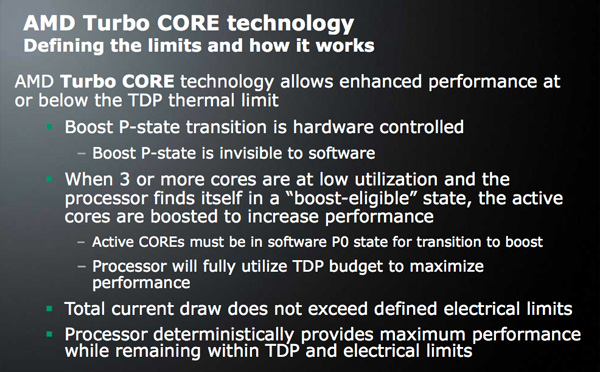
What happens when PCSTATS changes the TurboCore profile
so that AOD automatically overclocks the processor cores when five cores are
loaded? You guessed it, power draw goes through
the bloody roof trying to keep five out of
six CPU cores overclocked to 3.6GHz!
|
Turbo
Core Breakdown - Total System Power Draw
 Phenom II X6 1090T Phenom II X6 1090T |
|
State:
|
1 Core
Stressed |
2 Core
Stressed |
3 Core
Stressed |
4 Core
Stressed |
5 Core
Stressed |
6 Core Stressed |
|
A)Overclocked to 3.6GHz
(6/6 cores OC'd)
|
153w |
182w |
203w |
226w |
250w |
276w
|
B)TurboCore Set to 4
(1-4
Cores @ 3.6 when loaded) |
196w |
230w |
264w |
296w |
244w |
266w |
|
C)
TurboCore Set to 5
(1-5 Cores @
3.6GHz when loaded)
|
200w |
231w |
264w |
304w
|
353w
|
268w
|
|
|
|
|
(At desktop) |
(via 3Dmark 06) |
(via Prime95) | |
In this chart PCSTATS has tested the power draw of
three system states; A) All six CPU cores overclocked to 3.6GHz, B) TuboCore set
to kick in for 1-4 CPU cores loaded, C) TurboCore set to kick in for
1-5 cores loaded.
You would think that stressing all six CPU cores while they
are each overclocked to 3.6GHz would result in the highest power draw... but no.
That situation tops out at a max total system power draw of 276W, pretty modest
all things considered.
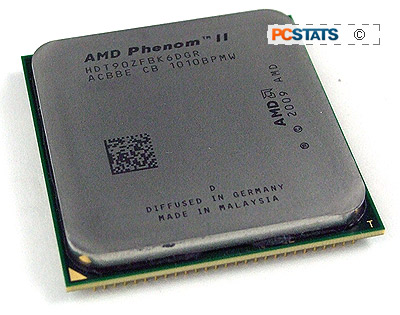 Instead we see the AMD Phenom II X6 1090T PC system peak at 353W
power draw when TubroCore is set
to boost the speed of up to five CPU cores, and five cores are stressed. Why
does power spike almost a 100W higher than straight-up overclocking the AMD
Phenom II X6 1090T from 3.2GHz to 3.6GHz?Good question.
Instead we see the AMD Phenom II X6 1090T PC system peak at 353W
power draw when TubroCore is set
to boost the speed of up to five CPU cores, and five cores are stressed. Why
does power spike almost a 100W higher than straight-up overclocking the AMD
Phenom II X6 1090T from 3.2GHz to 3.6GHz?Good question.
The answer has to do with the tricks AMD is undertaking through AOD
to ensure a stable overclock via TurboCore for you. Namely it automatically boosts
power going to the CPU cores, and in this specific situation where PCSTATS has changed
the TurboCore parameter from 3-core to a maximum of 5-cores, that means total system power
draw is increased to 353W when five of the six cores are operating at 3.6GHz and
100% loaded.
You get the speed for sure, but your PC
would be much better off just being overclocked to 3.6GHz - in terms of heat and
power draw.
To put it another way, PCSTATS highly recommends that your
power supply be sufficiently rated in the Watts department to handle this
potential electrical load if you intend on building a gaming PC with one to
two high end video cards and the AMD Phenom II X6 1090T processor. If it isn't,
you may (potentially) encounter a sudden BSOD, freeze, system crash or
intermittent instability.
Overclocking is up next, and you won't want to miss these
overclocking results...
