
|
This is a performance-oriented motherboard with a great set of gamer-friendly options, overclocking tools and extensive connectivity list in a hefty matt-black package that looks fantastic.
80% Rating: 
|
|
|
|
Home >
Reviews >
Motherboards >
Gigabyte GA-P67A-UD7-B3 |
|
|
Conclusions and Total System Power Draw
PCSTATS
measures total system power draw (watts) with the aid of an Extech 380803 AC
Power Analyzer and A-PFC compliant Seasonic SS-760KM power supply. The meter is placed
between the 120V AC outlet and the PC power supply and the computer stressed.
Total system power draw is recorded and compared to the PC's idle state.
| Total System Power Draw |
|
Idle
|
CPU
Loaded |
GFX
Loaded |
|
Intel Core i5
2500K
nVidia Geforce GTX470
|
122W
|
174W
|
260W
|
|
|
(Idel @ desktop) |
(via Prime95) |
(via
3DM06) | |
The
Gigabyte GA-P67A-UD7-B3 system draws 122W while idle at the desktop. Under 100%
CPU load conditions with Prime95, total system power draw jumps to 174W.
3DMark06 pushes power draw to a peak of 260W.
Conclusions: Gigabyte's Golden Child
The Gigabyte GA-P67A-UD7-B3 motherboard is a great
platform to build a kick ass computer system around and PCSTATS recommends you
consider it for the following reasons.
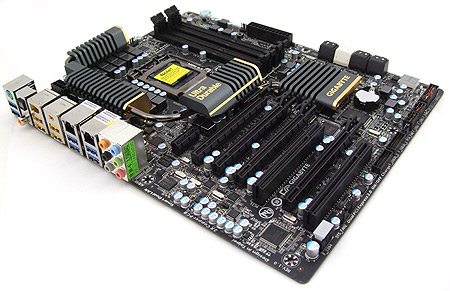 1) With a long list of
features and excellent build quality going for it, this Intel P67 based
motherboard from Gigabyte offers the most economical way to assemble an Intel
LGA1155 PC that directly competes against the overclocking-hobbled Intel H67 and
IGP-focused Intel Z68 platforms in benchmark results. The reason is simple, all
three chipsets are essentially the same core logic - the Intel H67 and Z68
having onboard graphics capabilities the Intel P67 lacks. Why pay more for an
newer model number when you can apply that money, instead, to an SSD for
the operating system? 1) With a long list of
features and excellent build quality going for it, this Intel P67 based
motherboard from Gigabyte offers the most economical way to assemble an Intel
LGA1155 PC that directly competes against the overclocking-hobbled Intel H67 and
IGP-focused Intel Z68 platforms in benchmark results. The reason is simple, all
three chipsets are essentially the same core logic - the Intel H67 and Z68
having onboard graphics capabilities the Intel P67 lacks. Why pay more for an
newer model number when you can apply that money, instead, to an SSD for
the operating system?
2) Compared to newer Intel Z68 motherboards, an Intel
P67 platform affords much the same SLI/Crossfire multi-videocard capabilities
but at a lower cost. If you're a gamer who likes to overclock, there's really no
need to spend more cash on an Intel Z68 platform with onboard integrated
graphics features you don't need. Gaming on Sandy Bridge CPU graphics is still
gaming on integrated graphics, which as you know
is in no way comparable to the pixel crunching power of a decent mainstream PCI
Express x16 videocard.
As it stands the Gigabyte's GA-P67A-UD7-B3 is a fantastic
motherboard for a dual-videocard gaming system because it offers two-way
SLI/Crossfire support, plenty of USB 3.0 and enough SATA III to satisfy a pair
of SSDs. If you're never going to use the IGP-CPU in your Sandybridge processor,
an Intel P67 motherboard will get you in the game, for less money, without any
performance drop.
Bottom line, let these benchmark results serve as a
reminder that newer model numbers don't always mean better performance figures.
Features are easy to add, but raw performance is what a computer draws on every
day of the week.
The Intel P67 chipset offers exactly the same benchmark performance as the Intel Z68 chipset when
systems are installed to a good quality SSD. Snap up the Gigabyte GA-P67A-UD7-B3
and lock in a videocard or two and get ready to play!
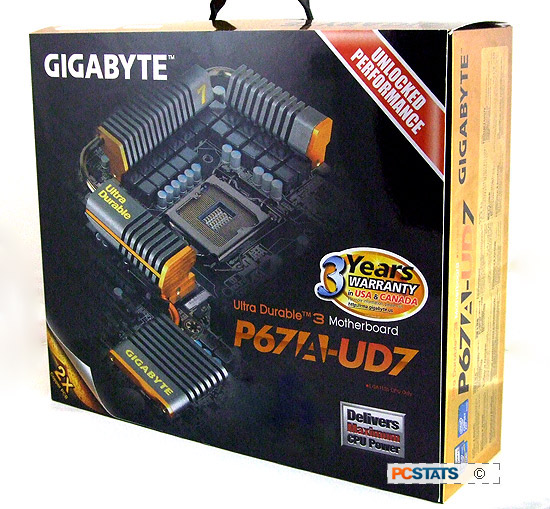
Find out about this and many other reviews by joining
the Weekly PCstats.com Newsletter today! Catch all of PCSTATS
latest reviews right here.

Related Articles
Here are a few other articles that you might enjoy as
well...
- Gigabyte GA-Z68X-UD5-B3 Intel Z68 Motherboard Review
- Gigabyte GA-Z68XP-UD3-iSSD Intel Z68 Motherboard &
Intel 20GB SSD Review
- MSI P67A-GD65 Intel P67 Motherboard Review
- ECS P67H2-A Black Extreme B3-stepping Intel P67 Motherboard
Review
- Gigabyte GA-P67A-UD4-B3 Intel P67 Motherboard Review
- Gigabyte GA-Z68X-UD3H-B3 Intel Z68 Motherboard
Review
- Gigabyte GA-P67A-UD4 Intel P67 Motherboard Review
- Beginners Guide: Intel Smart Response Technology and Intel
311 Larson Creek SSD
- ASUS P7P55D Premium Intel P55 Express Motherboard Review
- Intel 6-Series Chipset Recall - Sandy Bridge Intel P67
& H67 (v2.2)
|
