Gigabyte's GA-P67A-UD7-B3 motherboard features the
traditional text-based BIOS which most enthusiasts prefer. As with most
motherboards, to enter the BIOS just press the 'Del' key at system POST. The
main overclocking controls for adjusting the CPU multiplier (and BCLK frequency)
are found in the Advanced Frequency
Settings page.
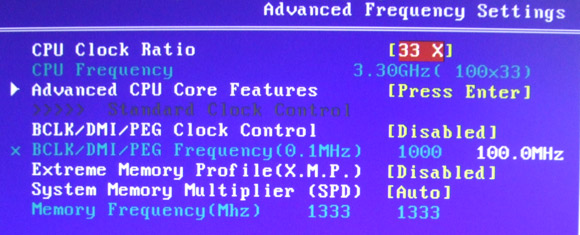
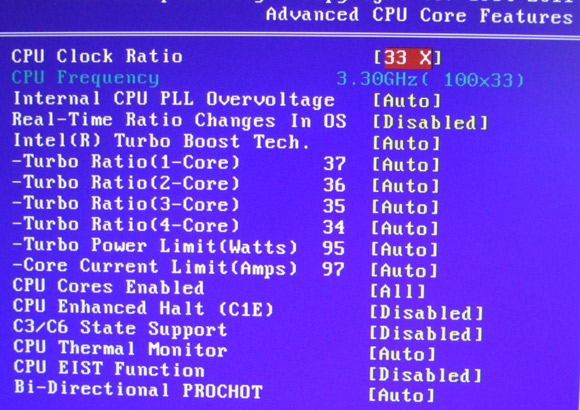
The BIOS has extensive memory control
options, in addition to Extreme Memory Profiles the memory timings can be set
down to the individual clocks cycle, per channel.
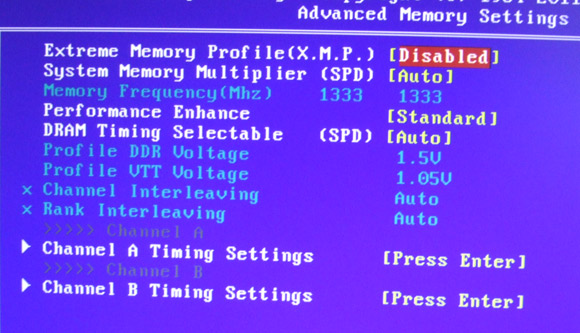
There are quite a few voltage settings you can adjust in
your quest for the best overclocking results possible...
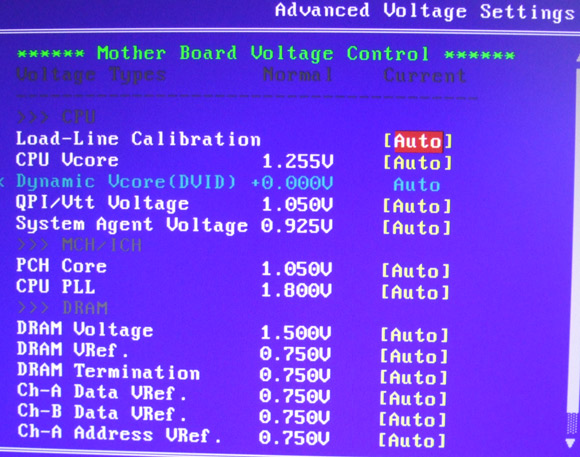
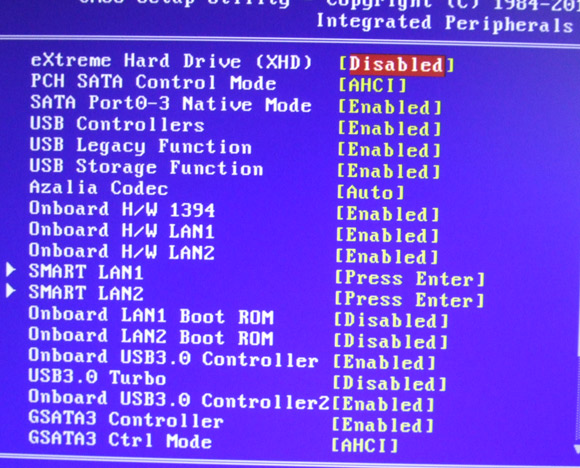
With the BIOS covered, let's move onto overclocking!
