
|
This is a performance-oriented motherboard with a great set of gamer-friendly options, overclocking tools and extensive connectivity list in a hefty matt-black package that looks fantastic.
80% Rating: 
|
|
|
|
Home >
Reviews >
Motherboards >
Gigabyte GA-P67A-UD7-B3 |
|
|
Intel P67 B3-Stepping Chipset & LGA1155 Heatsinks
Intel P67 Express Chipset
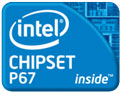 With graphics and memory now handled by
the CPU, the Intel P67 chipset doesn't need a very fast link to the processor.
Thus, Intel uses a 20Gb/s DMI link between the Intel P67 chipset and LGA1155
processors. The roles of the Northbridge and Southbridge chipsets have been
merged into what Intel calls a PCH, or Platform Controller Hub. With graphics and memory now handled by
the CPU, the Intel P67 chipset doesn't need a very fast link to the processor.
Thus, Intel uses a 20Gb/s DMI link between the Intel P67 chipset and LGA1155
processors. The roles of the Northbridge and Southbridge chipsets have been
merged into what Intel calls a PCH, or Platform Controller Hub.
Intel's
P67 PCH supplies eight PCI Express lanes to the computer system for devices like
the SATA ports, LAN, USB and PCIex1 slots. The 16 PCIe lanes for graphics cards
are drawn directly from the 'SandyBridge' CPU, this has a nice side benefit of
helping to cut down on system latency.
Enthusiasts
familiar with the storage and media capabilities
of Intel's ICH10R southbridge will find a lot in common with the Intel
P67 chipset. It provides 14 USB 2.0 ports, four SATAII 3Gb/s and two SATAIII
6Gb/s ports with support for RAID 0/1/5/10 modes, audio and Gigabit
Ethernet.
|
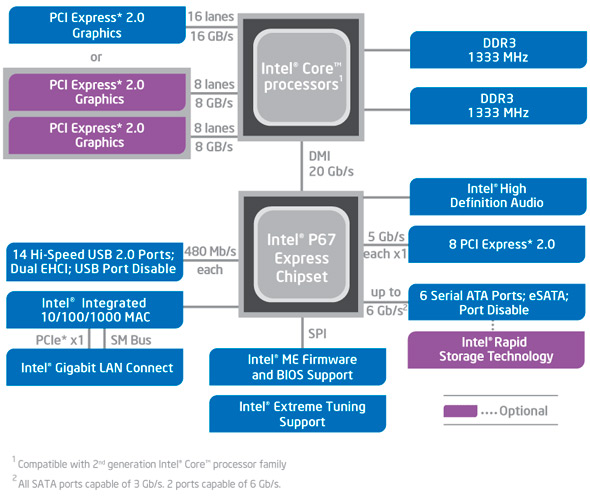
The
Intel P67 Express Chipset block diagram
|
Intel P67 B2-stepping Chipset Recall
The
Gigabyte GA-P67A-UD7-B3 motherboard is equipped with the new 'B3'-stepping Intel P67 chipset. The original
'B2' stepping Intel P67 & H67 chipsets were recalled due to the Intel 6-series chipset issue. The recall happened
because a silicon-level flaw was discovered which may have resulted in 3Gb/s
Serial-ATA II (SATA II) ports degrading over time; "potentially impacting the performance or functionality of
SATA-linked devices such as hard disk drives and DVD-drives." According to
Intel, the issue was specific only to the SATA II ports hosted by the Intel P67
& H67 chipsets. The SATA III 6Gb/s ports from the Intel P67 chipset are not
affected.
Each
motherboard manufacturer initiated steps to recall the original batch of motherboards with
'b2'-stepping P67 chipsets and swap them out for fully functional boards with
'b3' stepping Intel P67 chipsets. Incidently, 'b2'-stepping and 'b3'-stepping is
just another way of saying revision 1 or revision 2 - it's the same chipset. The
'B3'-stepping Intel P67 has the silicon level bugs corrected.
| Intel
Chipset Feature Comparison |
|
Intel Z68 Express |
Intel P67 Express |
Intel H67 Express |
Intel X58
Express |
| CPU |
LGA 1155
Core i5/i7 2nd Gen. |
LGA 1155
Core i5/i7 2nd Gen. |
LGA 1155
Core i5/i7 2nd Gen. |
LGA 1366
Core i7 |
| Chipset Code Name |
Couger Point (65nm) |
Couger Point (65nm) |
Couger Point (65nm) |
Tylersburg (65nm) |
| Bus Interface / Speed |
DMI 20Gb/s |
DMI 20Gb/s |
DMI 20Gb/s |
QPI 25.6Gb/s |
| Memory Support |
DDR3-1333, dual
channel |
DDR3-1333, dual
channel |
DDR3-1333, dual
channel |
DDR3 1066, triple
channel |
| Maximum Memory
Capacity |
32GB (64-bit) |
32GB (64-bit) |
32GB (64-bit) |
24GB (64-bit) |
| Integrated Graphics |
Yes. via CPU |
- |
Yes. via CPU |
- |
| Integrated Graphics
Ports |
HDMI, DVI, DP, VGA |
- |
HDMI, DVI, DP, VGA |
- |
| PCI Express 2.0 Lanes |
8 |
8 |
8 |
36 |
| PCI Express x1 Lanes |
0 |
0 |
0 |
6 |
| Intel Rapid Storage
Technology |
Yes |
Yes |
Yes |
Yes |
| Intel Smart Response
Technology |
Yes |
- |
- |
- |
| SATA 6Gb/s | SATA 3Gb/s |
IDE Ports |
2/4/0 |
2/4/0 |
2/4/0 |
0/6/0 |
| RAID |
0, 1, 5, 10 |
0, 1, 5, 10 |
0, 1, 5, 10 |
0, 1, 5, 10 (via
ICH10R) |
| Intelgrated LAN |
10/100/1000 MAC |
10/100/1000 MAC |
10/100/1000 MAC |
- |
| USB 3.0 Ports |
0 |
0 |
0 |
0 |
| USB 2.0 Ports |
14 |
14 |
14 |
12 |
| PCI Masters |
0 |
0 |
0 |
6 |
| Intel High Definition
Audio |
Yes |
Yes |
Yes |
Yes | | |
In
the chart above you can see how all three of 6-series Intel chipsets compare to
one another. The major difference between the Intel P67 Express and H67 chipsets
is that the former lacks the H67's capabilities to output integrated graphics
from the processor. Moving forward, the newer Intel Z68 Express chipset is
essentially a combination of the feature sets of the Intel P67 and H67, with a
couple extras like greater overclockability and
Intel
SRT.
While the Intel P67 Northbridge brings native 6Gb/s SATA
III into the house of Intel, USB 3.0 is still handled by discreet controllers.
It may be that Intel truly has decided to side-step native USB 3.0 support
altogether and focus on its high-bandwidth Light Peak (fiber optic) peripheral
interconnect instead. Only time will tell.
|

Intel P67
Northbridge chipset pictured
|
Intel Socket LGA1155
and Heatsinks
Intel has released several different heatsinks for its
processors in recent years, causing a lot of confusing when it comes
time to upgrade the stock cooler for a quieter or better performing
heatsink. Thankfully, the socket LGA1155 'SandyBridge' CPU heatsink mounting
holes are interchangeable with previous socket LGA1156 heatsink
mounting standard. The stock 'SandyBridge' heatsink is decent, but better
aftermarket CPU coolers can be found on Frostytech.com. There's no good reason
not to upgrade.
Clearance around the GA-P67A-UD7-B3's CPU socket is
average, some low overhanging thermal solutions may interfere with the VRM
heatsinks or memory modules if fins extend much beyond the Intel heatsink
retention holes.
|
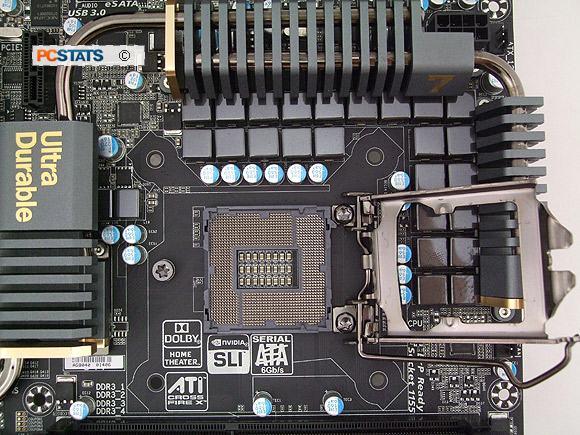
LGA1155 CPU socket for 32nm
SandyBridge Processors. Principles of installing an LGA processor are
covered in
this Beginners
Guide.
|
The LGA1155
socket shown below is not compatible with
existing LGA1156 processors, nor are LGA1155 processors backwards compatible
with existing LGA1156 motherboards, despite the common processor names.
|
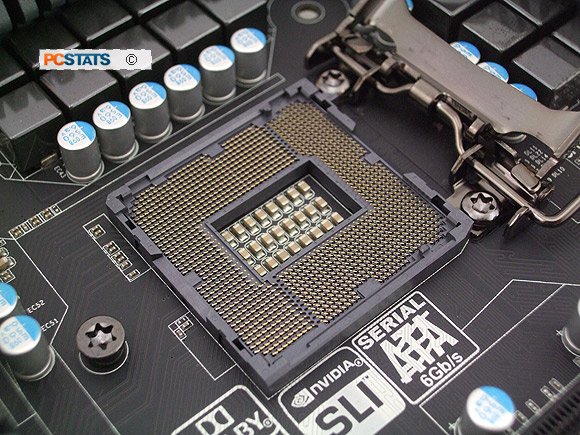
Socket LGA1155 is for Sandy
Bridge processors only. The Gigabyte GA-P67A-UD7-B3 motherboard is built with Japanese solid state
capacitors.
|
A strong warning is supplied with this Intel P67
motherboard to remind novice users. Make sure you install the correct processor,
into the correct CPU socket. The two CPUs do look almost the same.
|
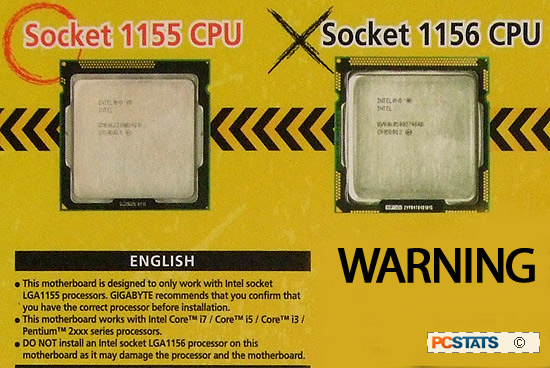
Intel Socket
LGA1155 processors are only compatible with Intel P67/H67/Z68
motherboards. Conversely, Intel socket 1156 CPUs cannot be used on any
Intel P67/H67/Z68 motherboard as they are not
pin-compatible.
|
Next up, a look at the Gigabyte GA-P67A-UD7-B3 BIOS.
|
