Step 2: Remove the
socket LGA2011 Intel Core i5 or i7 processor from its box and plastic clam shell packaging.
Take off the protective black plastic chip carrier while being careful not to
touch the gold pads on the underside of the processor.
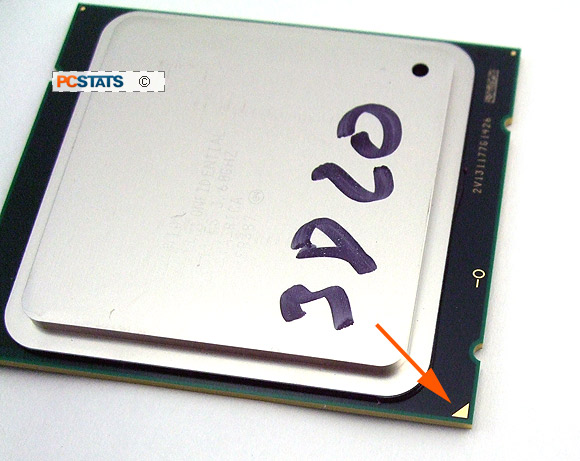
Note which corner of
the processor has the little gold triangle (highlighted in the image above) and align this
mark with the triangle stamped into the LGA2011 metal socket frame (highlighted below).
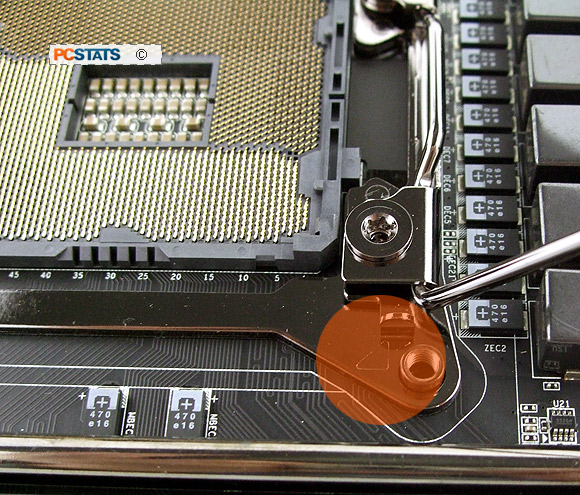
While holding the CPU by the edges without the
notches
, gently lower the Intel processor, vertically, down into the LGA2011 socket.
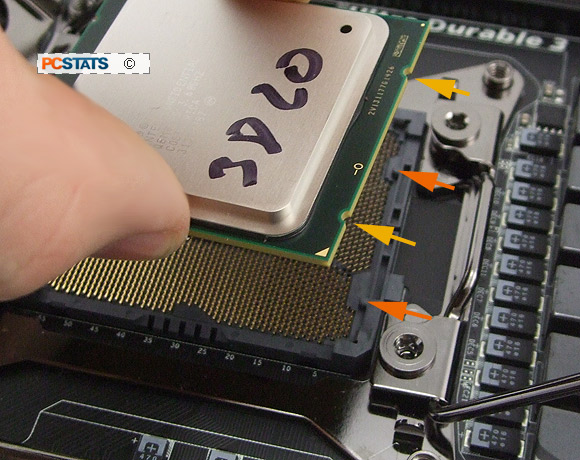
Ensure the notches in the CPU substrate (yellow arrows, above) line up with
the corresponding tabs in the LGA2011 processor socket (orange arrows, above).
If you hold the
CPU at the center, you'll find there is enough clearance for your fingertips to
lower the CPU all the way into the socket.
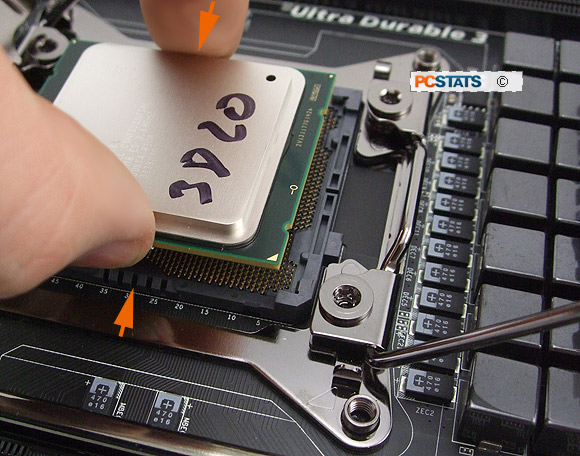
Other ways of holding the CPU may force you to
drop the processor into the
socket and this can cause damage if it goes in slightly crooked and bends a contact
pin.
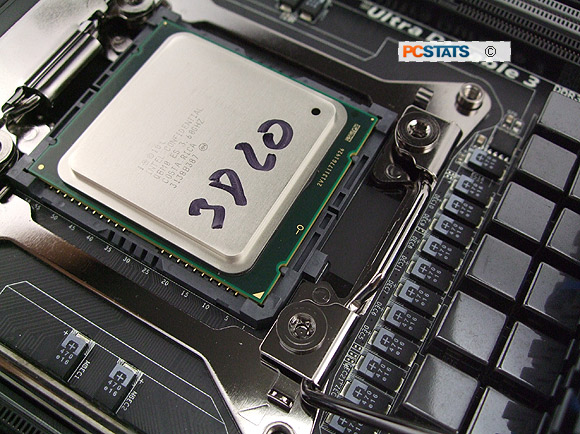
When properly installed,
the gold triangle will line up with the triangle in the metal LGA2011
socket frame, the processor will be sitting flush in the socket and both
sets of tabs will be matched to the notches in the green CPU
substrate, as pictured above and below.
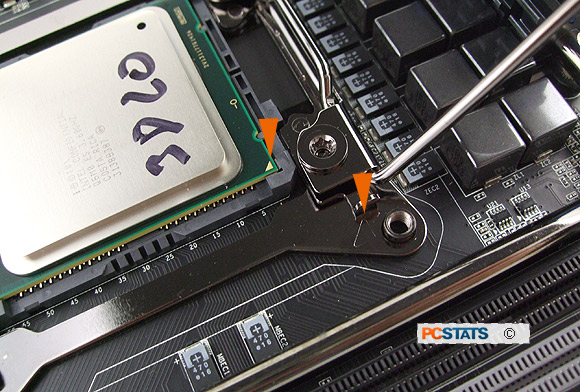
If the CPU is not flush in the
socket, or the tabs are not aligned, remove the CPU and double check the orientation before reinstalling the
CPU into the socket again.

Next up,
locking the CPU in place.

