With the 'file creation' box,
you can change the naming format of your MP3s.
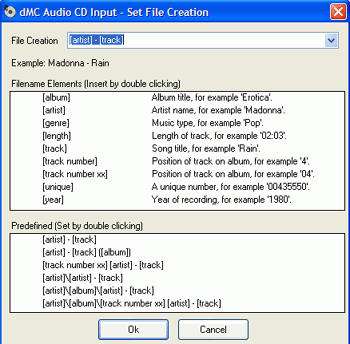
Pretty self
explanatory...
Close the options screen for
now; let's move on to the various options available for actually encoding the
MP3 files from your music:
Encoding level (bit rate) vs. sound quality and
size
Given that the 'bit rate' of an MP3 file is a
direct measurement of how many bits of data the file transfers
to the player for each second of the song's duration, you can see
how this would affect the overall sound quality.
More data per second means more of the
original sample of the song is being retained, which means higher sound quality... and so it
does, to a point. The point is, audio is a subjective thing, and one
person's take on how a particular song sounds encoded at a
certain bit-rate will be different from another's opinion. It also weighs heavily on
the quality of headphones or speakers you listen with.
With a pair
of standard 'earbud' headphones for a portable MP3 player it really won't matter
much if you choose 128kb/s, or 196kb/s. However, if you're a bit of an
audiophile and intend to play back MP3s on a pair of Grado's
headphones, you're much better off choosing
the highest quality encoding rate possible. I swear by my Grado SR-80s,
but the 'digital slurr' of a low quality MP3 certainly doesn't have anything
to hide behind, so they can be unforgiving.
Most MP3 creation software will give you options
for various bit-rates to increase or decrease the size of the file created
and commensurately increase or decrease the sound quality. There are several common bit-rates that are widely used, and
most software sticks to these ass they provide a wide range of quality and file
size options.
64Kb/s: discernibly
lower sound quality than the original CD recording, in general.
Produces really small files though. 22 - 1 compression ratio.
96Kb/s: Considered 'near
CD quality.' You will probably be able to tell the difference fairly
easily between a file of this bit-rate and the original, at least if the
original has a lot going on musically. 14 - 1 compression
ratio.
128Kb/s: The border of
what is considered 'CD quality' sound. Not co-incidentally, this is also
by far the most popular bit-rate used to encode files, especially on the various
peer-to-peer services. Delivers an 11 - 1 ratio of compression.
192Kb/s: A popular
choice for slightly better quality and larger files. 7 - 1 compression
ratio.
256Kb/s: Getting close
to the upper limit. Sound quality should be virtually indistinguishable
from the original, unless you are a true audiophile (and if you are, why are you
creating MP3 files anyway?). 5 - 1 compression ratio.

