
|
Hard drives, being the dynamic storage
devices that they are, are extremely easy to erase in any number of amusing and simple to achieve ways. This Guide also deals with recovering deleted formatted information. UPDATED - How to fix a 1TB hard drive that suddenly changes to 0.0GB, or 32MB in size.
|
|
|
|
Home >
Reviews >
Beginners Guides >
PCSTATS |
|
|
Commercial Data Recovery Utilities
Restoring deleted files with Restoration. Restoration is a really simple and
effective way to recover deleted files This incredibly simple tool will search
any NTFS or FAT32 drive and recover a list of deleted files that can be
restored. Let's look at how to use it: Start Restoration. 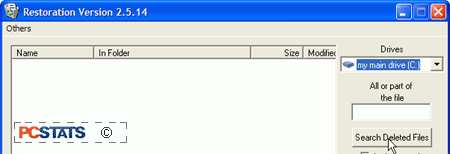
Choose the drive you wish to scan in the 'drives' drop
down box, and click 'search by deleted files.' 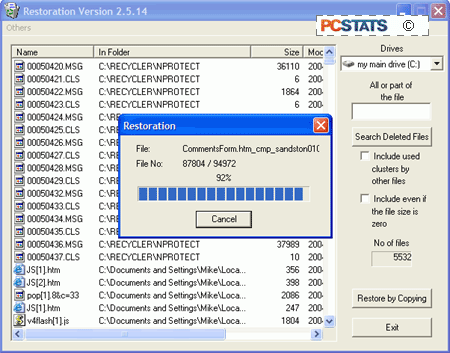
A list of deleted files is created. To restore one
or more files, highlight them and click 'restore by copying' then choose a
target directory. Note that unlike PC inspector, restore does not sort the
deleted files by folder, it simply dumps them all into a single list, which can
make it harder to find what you are looking for. If the file you want is not in the list, try searching
again with the 'include used clusters by other files' option checked. This will
include files which have been partially overwritten in the list. Note that this
may well mean that your file will be corrupted or unreadable. There are
many excellent commercial recovery packages out there, and to help you get started
I've listed about a dozen software data recovery applications on the last page
of this Guide with links to where you can download and try the programs
yourself. Commercial Data
Recovery Utilities
There are many excellent commercial recovery packages out there. The majority
of these are designed to access the disk through an
operating system, in which case you will need to have your affected
drive transferred to another computer, or at least have a separate drive with
a new OS on your original
system.
Commercial recovery programs generally use the 'virtual
recovery technique, which involves creating an 'image' of the disk
to be restored in memory and then transferring files from that image
to an alternate hard disk. Two good examples of this type of program
are 'Active File Recovery' and R-TT.com's
R-Studio.
I did
not comprehensively test any of the listed programs, but when I first
lost my data, I used several demo and preview versions of the following software to ascertain
that my data was actually still there. One standout was
R-Studio, whose demo version allows the recovery of files up to 64K
in size, allowing me to move my articles safely off the drive before
commencing the recovery in earnest. Highly
recommended.
From previous work experience, I can also recommend
'Winternals Disk Commander', though they do not provide a preview
of the software. Following is a partial list of commercially available partition/file
recovery and undeletion software we suggest you check out if the freeware we
have already mentioned hasn't done the
trick.
restoring hard drive capacity - when a 1tb
hard drive thinks it's 32MB
There is one other relatively new hard drive problem
that can cause (apparent) data loss - the so-called "1TB hard drive showing up as
32MB" error. Many people have experienced this issue with hard drives over
750GB in capacity, but unlike a lot of data recovery situations discussed in this Beginners Guides, it's usually
easy to fix...
|
< Previous Page
|
© 2025 PCSTATS.com
Please respect the time and effort that went into creating each PCSTATS Beginners Guide, do not illegally copy. Thank you.
|
Next Page >
|
|

