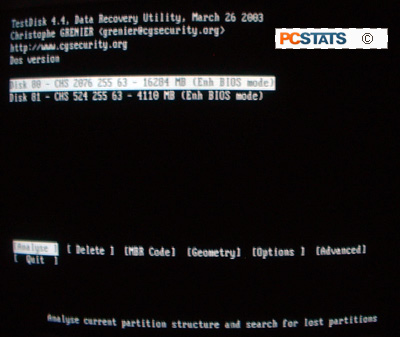TestDisk is a DOS and Windows tool (also available for
Linux) produced by CGsecurity.org that can be used to locate and recover lost
partitions (FAT and NTFS) by repairing the partition table or replacing
partition boot sectors with the backup copies. Download the latest
DOS version here (TestDisk & PhotoRec 6.11), the Windows NT/XP/2000/2003/Vista versions are here (TestDisk & PhotoRec 6.11) or if you prefer it is also available for Linux (ver 6.11.3), and Mac
OS X (ver 6.11.3). The providers of TestDisk have created a handy Wiki for it right
here, and also for PhotoRec here. PhotoRec is a good tool for recoving damaged,
formatted or erased photos and images from a flash media's filesystem, even
if it "has been severely damaged or re-formatted" say the company. More this
topic in PCSTATS Guide to flash
memory data recovery.
Anyhow, let's get on with the show; back to TestDisk and
my lost hard drive partition...
Using the TestDisk program I was able to make my first partition
(the one with the articles) accessible by restoring the backup partition boot sector,
enabling the operating system on the computer to 'see' the partition again. I
was happy. Testdisk is not overly difficult to use, but it does require a bit of
attention. First, please read the documentation (located in the 'doc' directory)
for an overview.
Upon starting Testdisk, you get
a screen listing your available physical drives at the top.