This 'Network Adaptors' screen can get confusing. It will
ask you first for the network adaptor you are currently using to connect to
the Internet, then for the adaptor you will use to connect you
to the rest of your network.
The main problems with this screen are; A) that it
will show every network adaptor that has ever been installed in your 98 computer,
even ones that have been since removed, and B) since the text box is
small, you will not be able to distinguish between identical adaptors since where you
would normally see 'mynetworkadaptor#1' and 'mynetworkadaptor#2', here the end is cut off
so you cannot see the numbers.
Assuming you are using a cable or DSL connection, select
the second option and hit 'next again.
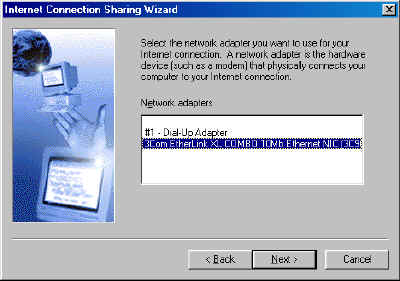
Unfortunately, the only real
solution to these issues is to make sure of the names of your respective
network adaptors. Using the 'ipconfig /all' command from the MS-DOS prompt will show you
the name of each adaptor along with its IP address, so this
may be handy in distinguishing them.
First highlight the name of the network adaptor you use for your Internet
connection. Hit next. Now highlight the adaptor that connects to the other
computers in your network. Next again.
The wizard will inform you that
it is going to make an 'Internet Connection Sharing Client Disk.' You don't need
this, so when you are prompted to insert a floppy, hit cancel
to stop the process. All this disk would do is configure the
clients, and you have already done this manually, and maybe learned something at the
same time.
Restart
Windows when prompted. After you have booted up, your gateway computer should
have a new IP address of 192.168.0.1 and be giving out addresses in the
192.168.0.xxx range.

