Generally, a
home router is a combination of a gateway, as previously explained, and a
switch.
A switch, like
a hub, is a device which can connect multiple computers together to share
information. In this way, the router acts not only as the connecting point for
the computers in your network, but also as the gateway out of your
network.
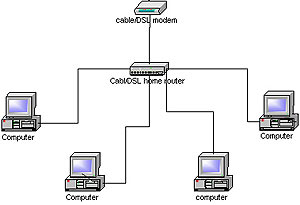
Some routers, it should be
mentioned, do not incorporate a switch (the 'single-port' type of router), and
these will need to be connected to an external switch along with the rest of
your computers if they are to act as a gateway.
Once out of
the box, not much needs to be done to set up a router
as your gateway. Here's the step-by-step done using an SMC Barricade 4port wired/wireless home router.
Depending on the brand, the interface will vary, but all routers should have the
same essential configuration options.
Attach
your router's power cable Connect your computers to the router's switch ports
(the numbered ports) using straight through
Enthernet cables. Connect your DSL or cable modem to the 'WAN' port on your
router using straight through Ethernet cable. Now that the basic configuration is out of the way,
and assuming you set up your clients correctly as explained above, you should
be able to connect with the router.
From a web browser, type the default IP address of
your router (see your instruction manual for this information) to bring up the
configuration screen.
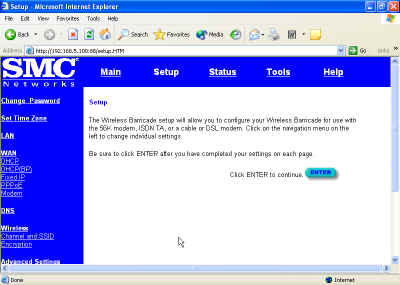
First, change the default
password. This is always a good idea, in case your router allows remote
administrative connections by default. Now go to the WAN options.

