For Windows
2000 computers, right click 'My Network Places'
on the desktop, and select 'properties.' Next, select the correct connection (if you have only one
network adaptor, by default it will be 'Local area connection'),
right click and select 'properties' again.
Highlight 'TCP-IP settings' and select the 'properties' button. Ensure that the 'obtain an IP address automatically' and 'obtain a
DNS server automatically' options are selected.
For Windows 98 computers, right
click on the 'network
neighborhood' icon and select 'properties'. Remove any entries that read 'NetBEUI->
(your network adaptor), highlight the entry 'TCP-IP -> (your network
adaptor) and hit the 'properties' button.
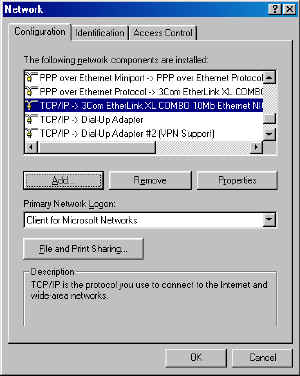
Now set the
'obtain an IP address automatically' option.
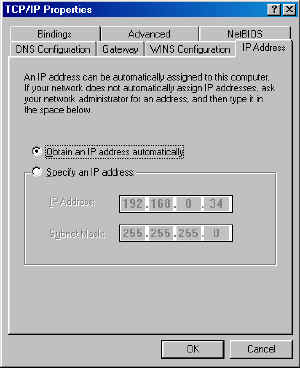
Select the 'gateways' tab, and remove any entries in the
'installed gateways' box. Select the 'DNS Configuration' tab, and choose
the 'Disable DNS' option. Restart computer.
For Windows ME computers go to start/control panel, double click the network icon
and go to the 'configuration' tab. Highlight the entry 'TCP-IP -> (your network adaptor) and hit
the 'properties' button. Now set the 'obtain an IP address
automatically' option and then restart the computer.
Now that your clients are
correctly set up, we can proceed with setting up the gateway.

