Use passwords. Both Windows 2000 and XP have the ability to set effective user passwords to prevent others from using the account. They also have a default user called 'administrator' with full rights to the system and other user accounts, and no password unless you gave it one during the installation process.
Worse still, Windows 2000 and XP Professional systems create a secret share (a share is a condition set on a drive or folder which allows it to be accessed from another computer), accessible only to members of the administrators group, for every drive in your computer. To sum up, if you do not have a password on your administrator account, almost every single part of your computer can be accessed and controlled remotely.
The danger is slightly lessened in Windows XP, since network shares are not enabled by default, but if they are enabled, you are at risk. To assign passwords on Windows 2000, go to 'my computer'/control panel/users and passwords. To assign passwords on XP, go to start/control panel/user accounts, pick the user you wish to edit, then select 'change my password.'
Note that to perform this operation, you need administrative privileges, meaning you must be logged in either as administrator, or as a user account you created in XP during the install process, since these accounts are also members of the administrators group by default. It is also a very good idea to change the name of the 'administrator' account to something less obvious, like maybe 'Bob.'
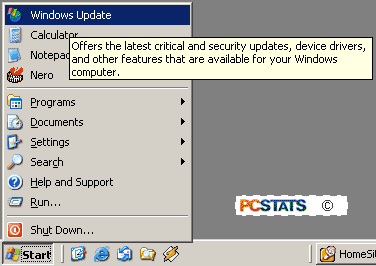 Update your software. This cannot be stressed enough, especially with anti-virus software. Most anti-virus packages will prompt you if it has been a while since they were able to update their virus definitions (the 'signatures' of computer viruses the antivirus software will search for), so make sure you do.
Update your software. This cannot be stressed enough, especially with anti-virus software. Most anti-virus packages will prompt you if it has been a while since they were able to update their virus definitions (the 'signatures' of computer viruses the antivirus software will search for), so make sure you do.
The software cannot stop what it does not know about. Updating your Windows operating system is just as important.
Microsoft puts out security fixes at a rapid rate, and while this nets them abuse for the amount of holes in their operating systems, it also shows that they are committed to putting out the fires, if not preventing them.
Versions of Windows from 98 up contain a direct link to the windows update site on the start menu, and Windows 2000 (with service pack 3) and XP have an automatic update feature which will download the latest updates automatically. Stay up-to-date.
 Be careful with file-sharing services like
Kazaa. Unlike a couple of years ago, they are now crawling with viruses, adware and other general unpleasantness.
Be careful with file-sharing services like
Kazaa. Unlike a couple of years ago, they are now crawling with viruses, adware and other general unpleasantness.
If you are going to use them to download files, make sure to check more than just the name in the first column of the search. Make sure the general size of the file seems right, and especially check the actual file name of the file you are downloading. This is not foolproof, but nothing is when dealing with peer-to-peer sharing software.

