All firewall methods, with the exception of application level gateways, use ports, protocol types and IP addresses or computer names to control data entering your network. This is the most important thing to understand. Once you get used to the idea of opening or closing ports in order to control what gets in or out of your network, you can easily configure almost any basic firewall product.
The firewalls we will deal with here, and most of the commonly available commercial ones will block all ports coming into the firewall by default, so if you wish to allow computers on the internet access to a certain part of your network, you will have to do some configuration. You will also need to research the application and find out what ports it uses. All software manufacturers should offer this information.
Now let's look at configuring two of the most common types of firewall; The firewall program included with the Windows XP operating system, and a typical cable/DSL router.
Configuring the Windows XP Firewall:
This is an easy one, so let's start with it. To enable the firewall in a pre-Service Pack 2 system, go to start/control panel/network and Internet connections/network connections then right click on your Internet connection and select 'properties'
Go to the 'advanced' tab and check the 'internet connection firewall' box.
If you have applied Service Pack 2, the Windows XP firewall should be enabled by default. To make sure of this, go to 'start\control panel\windows firewall' and make sure the 'on (recommended)' option is selected.
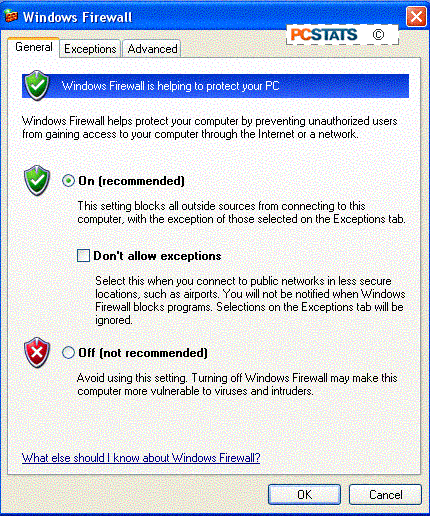
Hmm, that was tough. If you remember the definitions from above, what you have just done is enabled a combination of packet filtering and a circuit level gateway. Your computer will now record which applications on your computer attempt to access the Internet, and examine all incoming data against these records. Any unsolicited data will be dropped.
If you choose to use Internet connection sharing as well, the firewall will handle requests from the other computers in your network as well, acting as a gateway. The XP firewall is effective at stopping unauthorized data from entering your computer or network.

