Step 9. Secure your shared files
The Danger: Intruders may access
your shared files
The Cause: By
default, Windows XP uses the simple file sharing system. This allows any user that
has authenticated to your computer to have full access to all
shared files. In Windows XP Home, the 'guest' user account is the account
used by all remote users to access shared files. Of course, the guest account
has no password by default, allowing unlimited, non-password access to your shared files
for virtually anyone who finds your IP address.
While a firewall will block this type of access in
most cases, it still pays to limit your venerability by configuring simple file
sharing and the guest user account more securely than the default.
The Cure: Secure and configure the
guest user account
If you are using Windows XP Professional, you
should password protect and disable the guest account. This will force any
intruder to use one of the user accounts you created or the administrator
account, both of which should now be secure if you followed the above
procedures.
Make sure you are logged in as a user with
administrative privileges (the first user created during the XP install process
has these, as does the administrator).
Right click
on 'my computer' and select 'manage.' Expand 'local
users and groups' then 'users.' Highlight
the 'guest' account and right click.
Choose 'set password' and provide the account with a
secure password. Now right-click the guest account again and choose
'properties.'
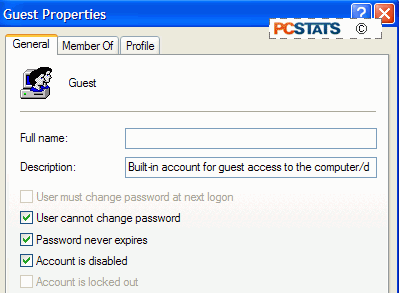
Check the 'account is disabled' box.If you are using Windows XP Home, you cannot truly disable the guest account, as it is used as an integral part of the file sharing
system. You can password protect it though… Bring up the command prompt (start/run and type 'cmd') and type 'net user guest password' where 'password' is the password you want to use to secure the account.

