The cure:
Use a firewall program or device.
A firewall is a software program or hardware device
which blocks remote access to your computer. It does this by closing all ports
to data unless the communication is initiated from inside the firewall first. So
you could, for example, surf this page without problems through a firewall since
your computer sends the request for data to our web server first.
The firewall would note the Internet address that
your request was sent to, and allow return communications from that specific
address back through the firewall. However, anyone trying to scan a range of IP
addresses for vulnerable computers would turn up a blank for your address, since
the firewall blocks all unsolicited communication from the Internet.
Almost
all home Internet sharing devices include firewalls, so if you are using a
router to share your Internet connection within your home, you are likely
already protected. Otherwise you need to use a software firewall. Windows XP
comes included with one, though you need to activate it. Several free
third-party software firewalls are also available, most notably Zone Lab's
Zonealarm.
To
activate the Windows XP firewall go to 'start/control panel/network and Internet
connections/network connections' then right click on your Internet connection
and select 'properties'.
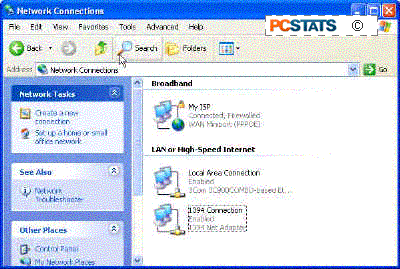
Go to the 'advanced' tab and check the 'internet
connection firewall' box.

The windows XP firewall is now active and will
block most non-requested data from entering your system.See PCSTATS Beginner's guide to Firewalls and Internet
security for more details on configuring the XP firewall.
If you have installed Service Pack 2 for Windows XP, the firewall works a little differently. Unless you have another form of firewall software like Zonealarm installed, the XP firewall should be active by default. To check this, go to 'start\control panel\windows firewall' and ensure that the firewall is set to the 'on (recommended)' position. The 'windows firewall' icon in control panel is only available to Service Pack 2 users, so if it's not there, simply follow the directions given in the last paragraphs. For more information about the changes to Windows XP made by Service Pack 2, see PCSTATS article on WinXP-SP2 right here.

