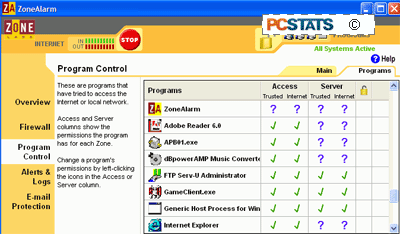To use Zonealarm first download and install the software.
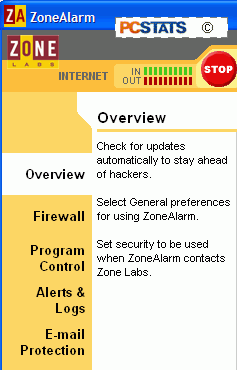
Go to 'alerts and logs' and change the 'alert
events shown' setting to off. This is just to prevent the program
informing you every time it blocks data remotely.
The main advantage of Zonealarm over the XP
firewall is its ability to block data coming from inside your system out to the
Internet. This enables it to catch Trojan horse viruses and spyware in the
act and prevent them from sending privacy and security compromising data from
your system. Zonealarm will pop up a permission box every time a program
attempts to access the Internet.
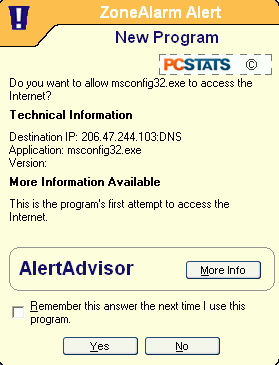
If it's a recognized program like IE, you can allow
it permanent access by checking 'yes' and 'do not ask this question
again.' Otherwise, you can go to the 'program control/programs' window
within Zonealarm and manually set which applications can access the
Internet.