Instead, you will need to
create a virtual server (also known as port forwarding) for each service that
you wish to make available over the Internet. A virtual server is a set of
instructions given to the home router, telling it that if data comes in over a
specific port (say TCP port 80 for hosting a website) that data should be
allowed through the firewall and forwarded to a specific computer inside the
network. In this way, you can make your website (or whatever else) available
without otherwise compromising your firewall security.
Creating a virtual server tends
to be the same in almost all home router models. First consult your
documentation to find the configuration page for 'virtual servers' or the
equivalent.
Let's run through creating a
virtual server for hosting a website (TCP port 80).
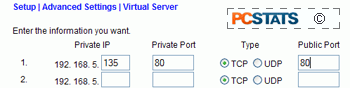
When creating a virtual server,
you will need to first enter the IP address of the computer that is hosting the
website. Next you need the port that data enters that system on. Enter TCP port
80, since this is the default port for HTTP, the language of the web. Finally,
you need to choose the port that will be open on the router to receiver the
data. In most cases, this will be the same as the port on your hosting computer,
so enter 80 here too.
Once you save this information,
all data coming from the Internet to the firewall on TCP port 80 will be
redirected to your hosting computer, thus allowing access to your
website.
Monitoring your firewall (optional)

