Zone lab's Zonealarm software
is probably the most popular of the free software firewall applications, and for
good reason. It offers excellent basic firewall capabilities, plus the vital
ability to monitor and block outgoing traffic as well as incoming data. This
offers users the ability to see which application are calling out to the
Internet on a regular basis (you may be surprised) and detect malicious software
like Trojan horse viruses and spyware that may have been installed without their
knowledge.
You can download Zonealarm at www.Zonealarm.com. Once you have the
install file, install and run the program to activate the firewall.
Be sure to select 'Zonealarm'
and not its paid sister product 'Zonealarm Pro' during the install process,
unless you want to pay for the extra features that the latter offers.
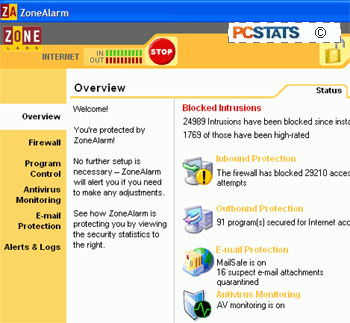
The install process will now
ask for permission to set Internet Explorer as a 'trusted' program so that you
can use it to access the Internet immediately. To simplify things, answer 'yes'
to the 'configure Internet access to allow web surfing' question, then restart
your system when prompted.
It's a good idea to go through
the program guide that you are presented with when your computer restarts, as
this will give you a basic grounding in how the program works. Otherwise, your
computer is now adequately protected. We will get to a discussion of Zonealarm's
other options a little later in this guide.
Zonealarm's implementation
differs from the XP firewall in the way it handles how programs are allowed to
send and receive data. Zone Lab's product keeps a database of the programs
installed on your computer, and when one attempts to access the Internet, or
attempts to set itself up as a server process so that other computers can access
it from the Internet, the firewall halts the attempt and pops up a message box
informing you of the program and its intentions.
At this point you can grant the
program permanent or temporary permission to use the Internet, or deny it
completely. This type of program-based control is completely absent in the
Windows XP firewall and in most low end hardware firewalls such as the ones
found in home Internet sharing devices, and is the main reason why Zonealarm is
so appealing as a home security choice.

