The
easiest method of finding out what's in your computer is to use a diagnostic
program to check your PC. There are several excellent, freely available programs
out there for doing this, but for the purposes of this article we are going to
use SiSoftware's SANDRA
PC diagnostic and benchmarking software. SANDRA is
free for personal use, fairly easy to understand, and is updated frequently,
making it an excellent tool for preparing an upgrade.
Assuming you have Downloaded and installed SANDRA standard
edition, start it up.
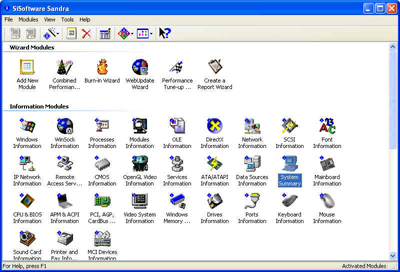
To get the information you need, run the 'system
summary' Information on the various parts of your system is displayed in
categories.
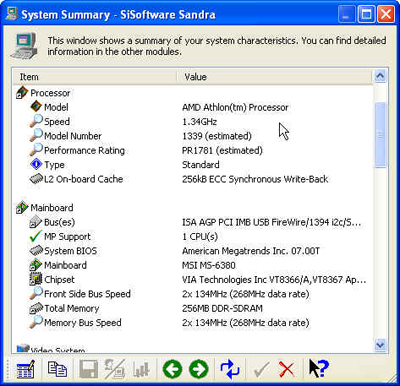
Here's what you should take note of:
Processor Model: shows the brand
and type of the processor
Speed: in Mhz or Ghz
Mainboard Mainboard model:
Important for looking up manufacturer information
Chipset:
Determines upgrade possibilities for the processor and RAM
Frontside
bus speed: identifies the type of RAM (memory) needed for the board.
Total memory: Shows the amount and type of
RAM currently in the system.
Video system Adaptor: The type and brand
of your video card
Physical storage
devices: Note down all devices. This is important in determining how
much free space you have to add hard drives and optical (CD) drives.
Next, select 'mainboard information' from the
SANDRA menu, and note down the following values.
Physical/BIOS memory banks Dimm1/2/3 etc.:
These are the physical spaces for memory chips on your
mainboard. This tells you what room you have to upgrade the memory.
AGP bus Current data transfer rate:
Shows the speed of your AGP (video card) slot in the mainboard. This is
important for compatibility reasons.
That's all the information we
need for now. Hardware inventory without diagnostic software If for some reason
you are unable or unwilling to use SANDRA or an equivalent software package,
there are several other methods of determining your hardware. Perform the
following operations as necessary.
To obtain
motherboard, hard drive, CPU
type and speed information. Locate the 'pause' key on your keyboard and
restart your computer....

