One of the nicest things about Apache as a basic web-hosting program
is that it needs next to no configuration from the user once installed.
If your website HTML files are ready, open up the 'c:\program files\apache
group\apache2\htdocs' folder. This is the folder from which Apache reads
the web files, and the default file it looks for is 'index.html' just as with
IIS. The 'index' file from the default welcome website currently occupies
this directory, along with various versions of the same page in different
languages.
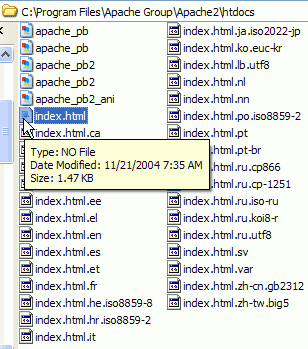 Delete these files, or cut and paste
them elsewhere, or simply copy your own website HTML files into the directory
and replace the existing 'index.html' with your own main page. Remember that the
first web page of any website must be labeled 'index', so it may be necessary to
rename the introductory HTML page of the website if this is not the case.
Delete these files, or cut and paste
them elsewhere, or simply copy your own website HTML files into the directory
and replace the existing 'index.html' with your own main page. Remember that the
first web page of any website must be labeled 'index', so it may be necessary to
rename the introductory HTML page of the website if this is not the case.
Once this is done, fire up a web browser and verify
that the web page is displaying correctly (the browser cache may need to be cleared,
or the page refreshed a couple of times first). The final step is
using an outside Internet connection to verify what Internet visitors will see upon typing in
the URL of the website you've just configured, so try that out
too.
Exploring the Apache CONF file
Unlike IIS, Apache has no graphical interface. All management of the
program is done by editing its configuration files which reside in the
'C:\program files\apache group\apache2\conf' directory.
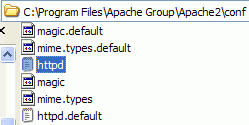
Editing these configuration files looks initially daunting, and it can be
a complicated process if you are looking to configure complicated settings,
but fortunately the default program settings are all anyone really needs to begin
working with Apache. The main configuration file is 'httpd.doc'.
The 'httpd.default' text file is an exact copy, and is intended to provide
a fallback to the default settings in case a mistake is made while editing the
original.
The httpd.doc file is well documented, so there is help there if you decide
to experiment. let's take a quick look at three of the most relevant
configuration file settings, even though these do not have to be changed to get
a website up and running.
Apache Home Directory
The first setting we need to get to grips with is Apache server's home
directory. This is the directory which will contain the files (documents)
making up a web page. Using IIS, this would be located in C:\inetpub,
while Apache defaults to the 'c:\program files\apache group\apache2\htdocs'
directory.
For the purposes of this PCSTATS Beginners Guide, there's
no need to change the default setting, but at some point you'll
probably want to create a separate website directory on a dedicated hard drive though. To
do this, find the 'documentroot' setting in the httpd.doc file and change it to
the directory of your choice. we'll also have to change the same setting
again a little further down the page. Read the comments in the file for
help.

