Step 4: Lay your
computer case down flat with the motherboard and
processor facing you. Remove the heatsink from it's packaging and check the bottom to make sure the thermal interface
material on the bottom of the heatsink is undamaged. Some heatsinks come with
grayish thermal compound pre-applied by the factory, if this is the case you do NOT
need to add any additional compound. The heatsink can simply be installed as
is.
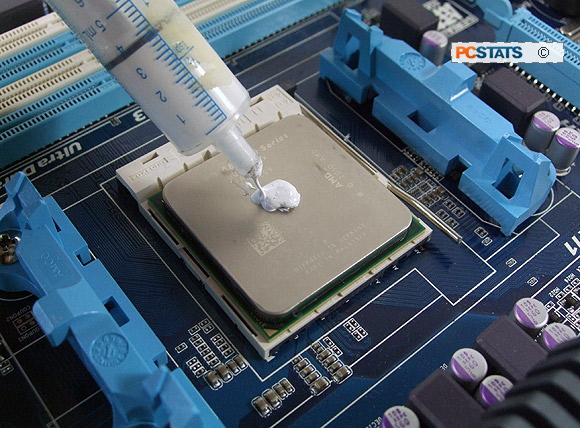
If the heatsink did not come with any thermal compound
pre-applied, you'll need to apply a small amount of thermal compound to the base
of the heatsink
and top of the processors' integrated heatspreader. From the
supplied syringe or plastic squeeze pack, add a small drop of
thermal compound to the bottom
of the heatsink and spread it around evenly with your finger tip. If the
heatsink had a protective plastic film covering the base, be sure you removed that
first.
Next, add a small amount of thermal compound to the top of the AMD processor
and spread it around evenly. Never-ever install a heatsink without thermal
compound and do not apply too much. Since this material is used to fill
microscopic voids between the heatsink and CPU, a little really does go a long
way.
In this PCSTATS DIY Guide we're using standard white silicone based
thermal compound, also known as 'thermal grease' or 'thermal paste.' It's
economical, quite effective and completely non-conductive. Silver-based thermal
compounds can endanger your computer system if they leak or are applied
carelessly and short out an electrical connection.
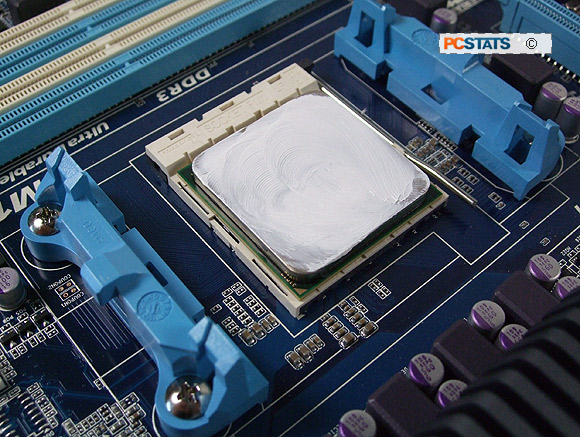
With AMD heatsinks there are usually two ways the CPU cooler can face,
as long as the metal heatsink clips are aligned with the plastic tabs on either side of the motherboard heatsink retention cage
everything will work.
(Aftermarket heatsinks -
Generally speaking, tower style heatsinks should
be installed so hot air exhausts from the heatsink towards the
rear of the computer case or towards the top vents /
powersupply.)
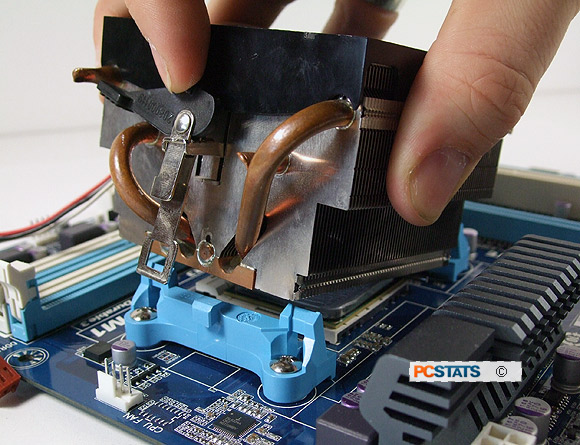
Step 5: Place
the heatsink on top of the socket FM1 processor and hook one
of the heatsinks' metal clips over one of the plastic tabs of the motherboard heatsink
retention cage. It's easiest to do this with the fixed end of
the metal clip.
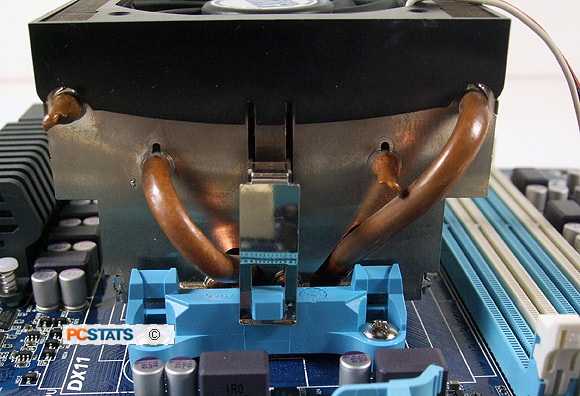
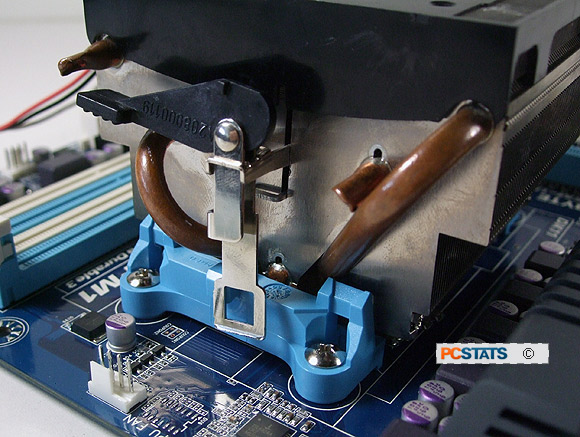
Sit the heatsink flat in the socket and make sure
the heatsink cam lever arm is in it's loose, unlocked
position.
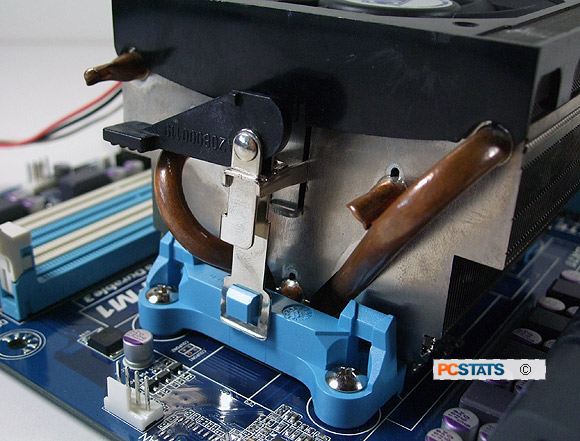
Engage the metal heatsink clip with the motherboard
heatsink retention tab. Ensure that the heatsink is sitting evenly on top of the processor and rotate
the cam lever arm 180 degrees to the right to apply camping force and lock
the heatsink firmly in position.
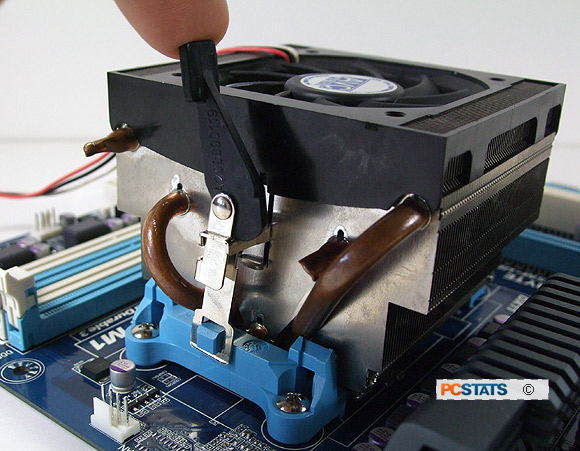
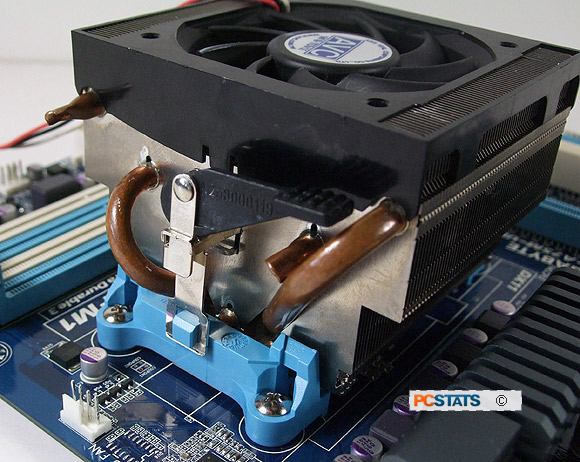
The heatsink cam lever arm is now in it's locked position and the
heatsink is installed. All that remains is
to connect the CPU heatsink fan power cable to the correct motherboard fan header.
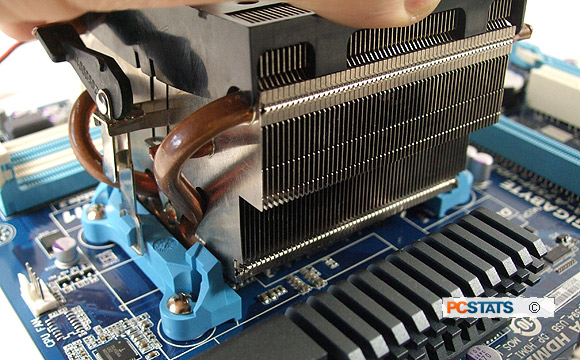
Give the installed
heatsink a gentle little twist to ensure it's installed correctly and
nothing is loose or prone to fall off when the computer case is
moved around. There should be no play in the heatsink - it should be very
firmly attached to the motherboard at this point.

