Lay your computer case down flat so that the motherboard
and heatsink are facing you. Unplug the heatsink fan power cable and
unlock the heatsink cam lever arm by rotating it 180 degrees.
This will remove the clamping force and allow you to unhook the metal clips from the plastic heatsink retention cage
tabs.
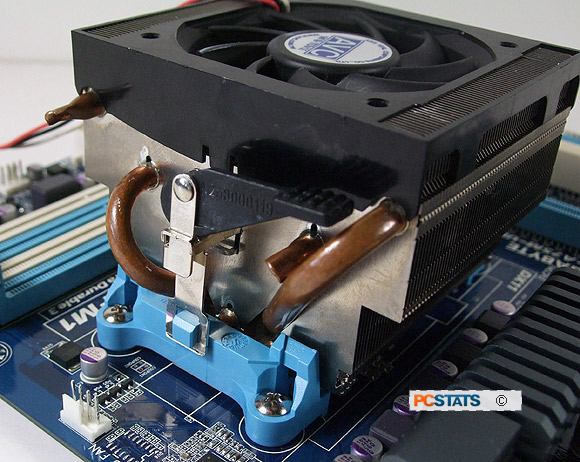
Using your fingers, unhook both of the
heatsinks' metal clips from the motherboard heatsink retention cage. There is one metal clip on each side of the
heatsink.
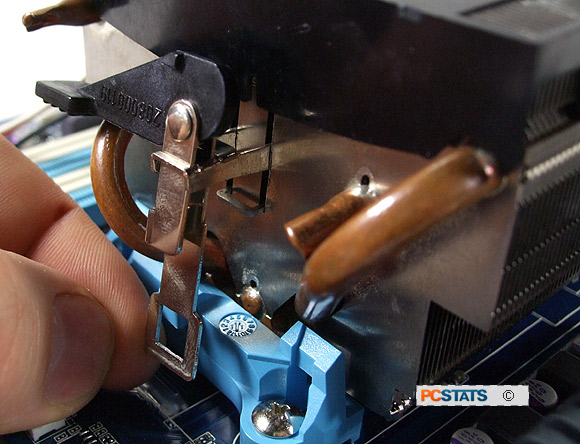
To remove the heatsink, DO NOT simply pull straight up with a great amount of force. Doing this will
probably pull the CPU from the FM1 socket forcefully and bend a whole row
of electrical pins in the process.
To safely
remove the heatsink we must weaken the thermal compound bond
between the heatsink and CPU a little. The thermal compound has the viscosity of
peanut butter so there will be a bit of resistance due to surface
tension between the two compressed, flat surfaces.
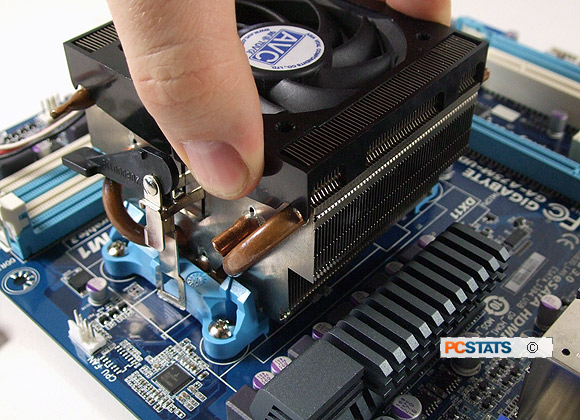
The easiest way to separate a heatsink from an AMD processor is
to slightly twist the heatsink repeatedly back
and forth while pulling up towards one side of the
heatsink only. This will gradually break the surface tension of the thermal compound by allowing
air to be introduced along one side of the joint, at which point the heatsink
will lift free without too much effort.
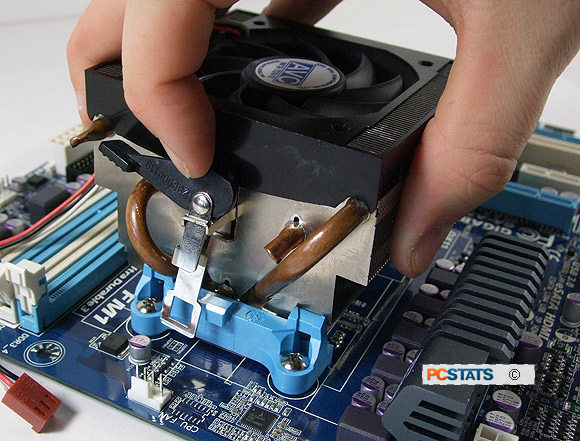
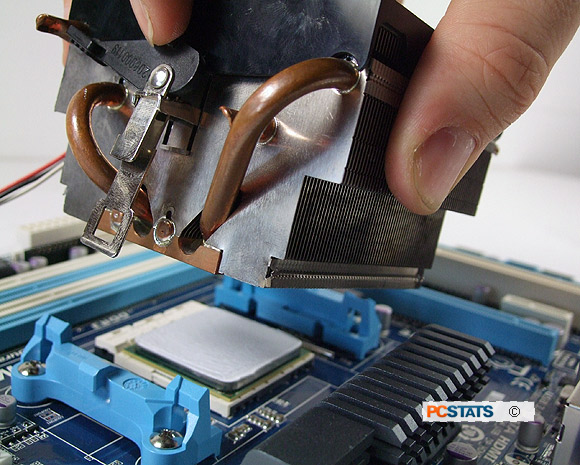
Set the heatsink aside upside down and find
a bit of paper towel to clean off the old thermal compound.

