802.11n & Bluetooth Smart 4.0 WiFi
As we
mentioned at the top of the review, the Gigabyte GA-X79-UD5 motherboard comes
with a nifty PCI Express x1 expansion card that supports Bluetooth 4.0 (Smart
Ready) and 802.11b/g/n Wi-Fi connectivity standards. The idea is that with the
increasing number of smart phones in use nowadays, users want to augment the
keyboard and mouse with a mobile device. This infrastructure allows a tablet or
smart phone to leverage apps such as Splashtop and VLC Remote (iPhone, Android, Web OS, iPad) to manage
content on a desktop in a sort of cloud-type-environment, or even simply permit
easier data syncing between devices.
|
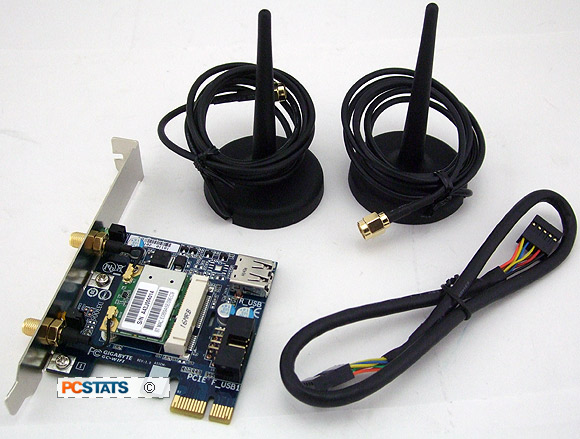
Gigabyte GC-WIFI Bluetooth 4.0 and 802.11b/g/n PCI
Express x1 bundle-in card.
|
The Gigabyte GC-WIFI card installs into either of the
GA-X79-UD5's two PCI Express x1 slots and a USB jumper is connected to one of
the boards standard USB 2.0 headers. It's best to leave the red-marked USB 2.0
header for a front panel USB bracket since this port supports rechargeable USB
devices when the computer is powered off. Gigabyte 'On/Off Charge' USB ports are
useful for charging up an iPad or iPhone.
The Bluetooth 4.0 device connects to the PC via the
two-port USB jumper cable, so a single internal USB 2.0 port is offered on the
card too. The 802.11b/g/n wireless card uses the higher bandwidth PCI Express x1
interface for data transmission.
|

One antenna is for Bluetooth 4.0. The other antenna
is for 802.11b/g/n wireless.
|
On the supplied driver CD Gigabyte include a small
utility called 'CloudStation' which help apps to communicate and share resources
on the PC.
Wireless Networking Benchmark - Passmark
7
Care of PassMark's Network Speed Graph, here's a quick
results set for the Gigabyte GC-WIFI 802.11b/g/n card in terms of speed and
throughput. If you recall, 802.11n is rated to a maximum speed of 300 Mbps
(100-150Mbps average throughput) and operates on a 2.4GHz signal to give it a
theoretical indoor range of ~70m. The first chart is UDP, second chart is TCP
results.
|
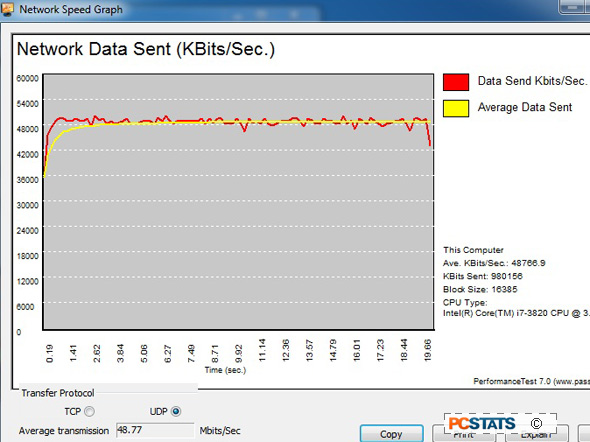
Over UDP, average transmission is 48.77
Mbits/second.
|
|
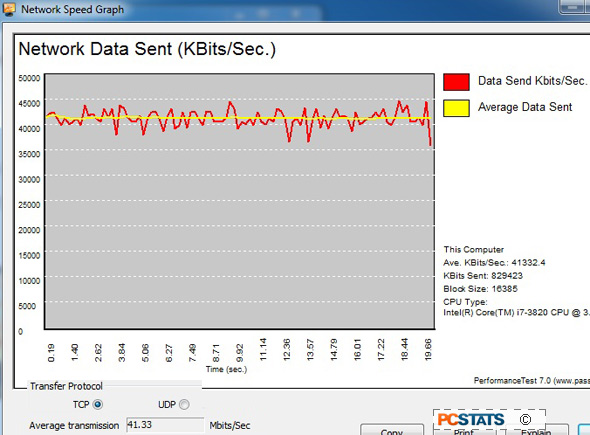
Over TCP, average transmission is 41.33
Mbits/second.
|
