The state of overclocking has been advanced a fair bit
with the Gigabyte GA-X79-UD5 motherboard. While the board lacks a Port 80 card,
thanks to a new dual UEFI BIOS, the system is smart enough to auto-recover from
bad overclocks that would previously have required a tap of the Clear CMOS
button.
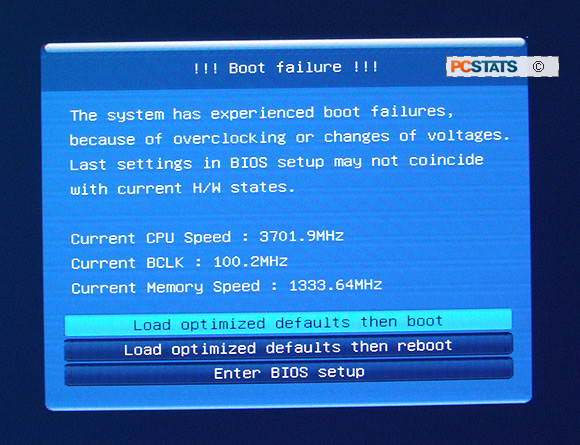
Gigabyte have also added an instant overclocking "OC"
button to the back panel which is supposed to boost system speed easily. In
PCSTATS tests we saw mixed results from the OC button; I wouldn't recommend
using it. Below the OC button on the rear I/O panel is a blue and green button
which lets you switch between the main and backup UEFI BIOS. The Clear CMOS
reset button is recessed into the rear I/O just below these two. During PCSTATS
tests, we didn't have to clear the CMOS once; the GA-X79-UD5 was smart enough to
auto recover from bad overclocks.
In addition, Gigabyte continue to support overclocking
controls via Easy Tune 6 from within Windows 7, as well via TouchBIOS.
Voltage controls on the Gigabyte GA-X79-UD5 board are
nothing short of extensive, thanks to a new set of controls wrapped up under the
new 3D Power nomenclature. There are more voltage controls available to the user
in 3D Power than we know what to do with!
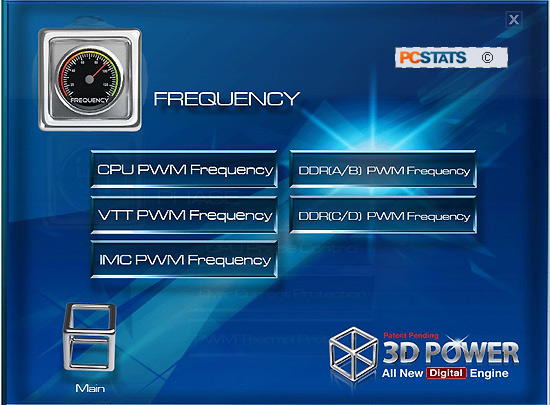
Voltage options are separated into three
categories; PWM Frequency, Voltage Response/Calibration/Protection and Phase
Control.

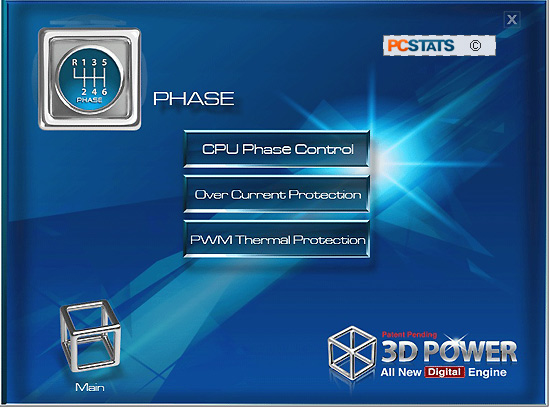
Next up, a look around the Gigabyte 3D BIOS -
a part of the Gigabyte GA-X79-UD5 package that PCSTATS did not have much fun
interacting with.
