Removing a Socket LGA1156 Intel heatsink
and CPU
Before opening up the computer case, first power down
the PC and unplug it. Lay the computer case
flat on a table so that the motherboard and heatsink are facing you. Unplug the CPU heatsink fan power
cable.
Using the flathead screwdriver, rotate the top
of each of the black fastener tabs on the heatsink 90 degrees counterclockwise. This
will unlock the fasteners internal mechanism.

Installed correctly and locked.
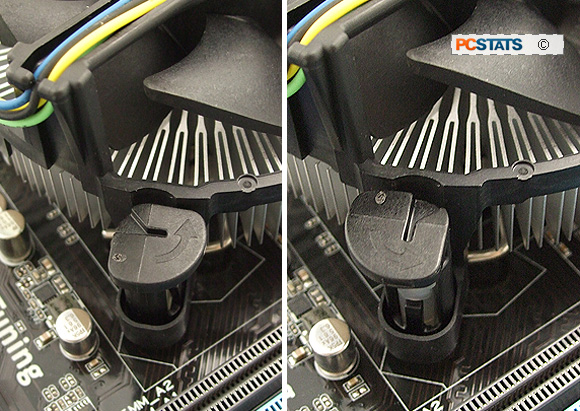
Rotate the top of each black plastic tab 90-degrees
to unlock it.
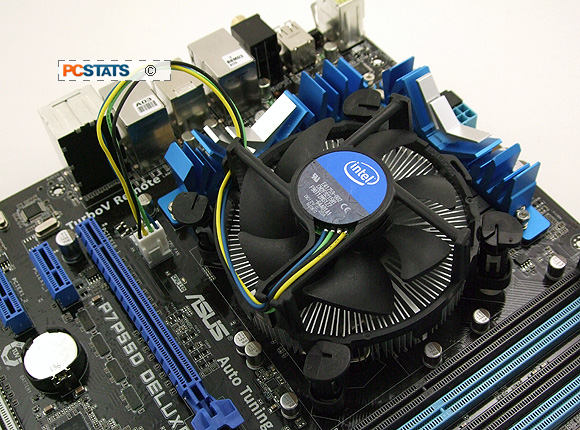
Pull each of the four black plastic tabs up to disengage them
from the motherboard mounting holes.
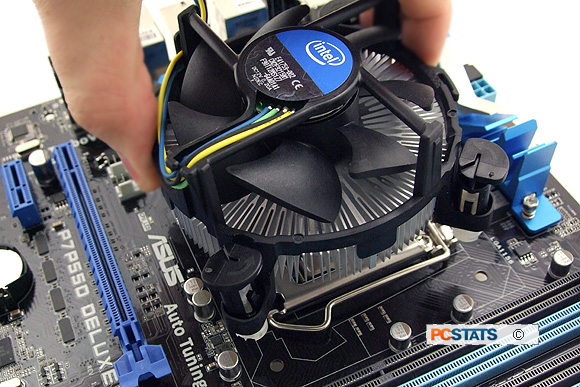
Lift the entire heatsink up
to remove it from the motherboard.
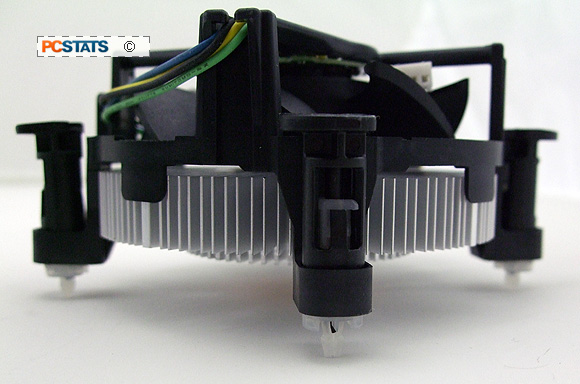
If you are planning to reuse the same heatsink, reset
each of the fastener 'legs' by using your screwdriver to twist each one 90 degrees clockwise. Set the heatsink aside upside down and find
a bit of paper towel to clean off the old thermal compound.

