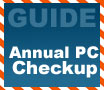
|
A medical primer for your computer,
from dust bunnies to defragging, keep your computer in good health by giving it a yearly checkup!
|
|
|
|
Home >
Reviews >
Beginners Guides >
PCSTATS |
|
|
Cleaning and re-oiling fans.
Most case and heatsink
fans are easily and cheaply replaceable at your local computer or electronics store,
but if you do not feel like making the trip, here's the procedure for cleaning and
oiling them, and hopefully squeezing a bit more life out of your
investment.
Open the system while it is powered on in order to identify the fans that are
causing trouble. Power off the system and remove the fans from the
case.
Clean all visible dust, dirt and residue from the fan blades and body with blown air
and a soft cloth.
Note that compressed
air should not be used to clean the fan blades as it will often spin the
fan far faster than it is intended to, and may cause damage to the bearing inside,
making the problem worse.
Static electricity is not an issue
with fan parts, so any type of material may be used to clean it outside the
computer case. Once the fan is clean, peel the sticker from the back of the fan,
exposing the oil well. There may or may not be a rubber plug under the sticker
protecting the oil well.

Once the
sticker is removed, pry up the rubber plug with a fingernail or screwdriver if
necessary and apply a single drop of oil to
the inside of the fan. Replace the plug and sticker. Replace the fan
and allow it to run for a minute or so to let the oil
permeate the inside.
Hopefully this will eliminate your noise issues. Note that fans
which have been exposed to excessive dust or hair may have particles clogging
the fan assembly, in which case the oiling is only likely to help temporarily,
if at all.
Standing dust
on motherboards or PCI cards is actually not particularly harmful to the
innards of your average PC unless it is allowed to collect in such
quantities that it disables fans, chokes heatsinks (reducing their ability to pass heat) or
clogs expansion slots.
Potentially much more harmful is the damage that can be caused
by improper cleaning.
|
< Previous Page
|
© 2025 PCSTATS.com
Please respect the time and effort that went into creating each PCSTATS Beginners Guide, do not illegally copy. Thank you.
|
Next Page >
|
|

