To sum up, it's essential to give your system a
thorough cleaning once a year or so, if you would like to avoid unnecessary repair
bills. Keeping your computer in good working order is not difficult with a little
care and attention.
Just remember, keep your cat
away from the computer, like you would keep compressed air cans away from an
open flame… And keep open flames away from your cat, since this would result in
a smoking kitty, which as you could imagine from the above stories, is your
computer's worst nightmare.
Windows needs a
checkup too
As
we're sure you've noticed, any version of Windows tends to accumulate "stuff" after a
while, like a snowball rolled down a hill, except for the part about
it picking up speed as it grows… Too much unnecessary baggage can slow
your Windows installation to a crawl. The ultimate solution is, of course, to
reinstall your operating system, but this entails a lot of extra work reinstalling your
software and copying data, so what else can you
do?
Well, there are several steps you can take towards
refurbishing your Windows installation. Please note that this is not intended to be
a comprehensive listing of software tweaks for Windows XP, but rather a list of
procedures you can use to regain your PC's lost
performance.
As mentioned, these
tips are intended for users of Windows XP, but most will work on previous
versions of Windows, though the specific instructions may be
different.
Defragmenting the hard drive(s)
Defragmentation of a hard drive
is the act of re-ordering the data on the drive so that each file can be
read continuously from the disk. By default, Windows XP will attempt to store any files
it needs to write to the hard drive in consecutive clusters (a cluster
is the smallest unit of storage space available on a hard drive) on
the drive, so that the file can then be
read continuously.
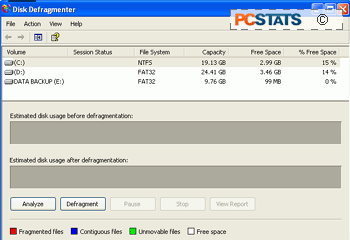 A hard drive which has been frequently used over a long period of
time will have developed many fragmented files, files which are scattered over different clusters on
the surface of the disk. This can occur because of many factors, for
example uninstall programs that leave files behind, system crashes while in the act
of writing to the hard drive, regular deletion of
files, etc.
A hard drive which has been frequently used over a long period of
time will have developed many fragmented files, files which are scattered over different clusters on
the surface of the disk. This can occur because of many factors, for
example uninstall programs that leave files behind, system crashes while in the act
of writing to the hard drive, regular deletion of
files, etc.
A file becomes fragmented when the portion of consecutive
clusters on the disk that Windows begins to write into is not large
enough to hold the whole file. The remainder of the file then needs
to be written to a different physical area of
the disk.
This does
not have any effect on the operating system's ability to access the files
themselves, but it does slow down disk access times (and by extension, any application that depends on disk
access) due to the extra time needed to reposition the read heads of
the hard drive to access the rest of the
fragmented file.

