While not really a performance enhancer,
the Disk Cleanup utility will check your drive and compile a list of temporary and
unnecessary files that you can delete to free up space on your PC. It also
offers the option to compress older data files to save room. It can be found at
'start\programs\accessories\system tools\disk cleanup'
Finding and removing
spyware
For a more
detailed examination of what spyware is and how it can affect your computer, see
our previous beginner's guide on the subject. For now, try
downloading the Ad-Aware and Spybot search and
destroy software mentioned in that guide. Update them both and run them to cleanse your system of
unwanted software that may be slowing down your computer and Internet
performance as well as compromising your privacy.
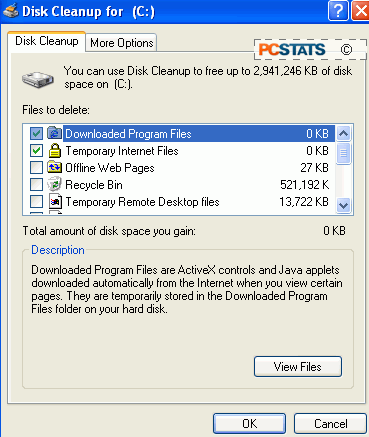
Scanning for Viruses
This is essential for the
health of any PC, and may well improve your performance if your PC turns out to
be infected, as several strains of computer virus may adversely affect your PC's
operating efficiency. See our article on viruses and online security for more
details.
Colin's Tip
Archive
For further hardware and
software performance tweaking information, consult the guru. Colin has compiled
an excellent collection of tips and tricks, which you may find of use in your
journey to restore your PC's lost youth.
Find out about this
and many other reviews by joining the Weekly PCstats.com Newsletter today!
Catch all of PCSTATS latest hardware reviews right here.
