RAID 1: Mirrored Disk Array A mirrored disk array is composed of a set of two
physical hard drives, each of which contains a full copy of all data sent to the
logical drive that represents the array. This has a couple of advantages; first
of all, any data stored on a RAID 1 array is completely and automatically backed
up, and in the event of the failure of one drive, the other can be substituted
without a hitch. Secondly, data can be read from both drives simultaneously,
increasing the speed of data retrieval.
|
| Fault
tolerance is the cornerstone of RAID 1. In this configuration, two
identical physical drives are used, with one drive mirroring the
information on the other. A RAID 1 configuration is ideal for data
redundancy, though storage is more costly as only 1/2 the total
drive space of both hard drives
is available. |
Data
writes take just as long as usual however. In the event
one of the drives in the array fails, a new drive can be added,
the array rebuilt, and the RAID controller will duplicate the information onto the new blank
drive.
The disadvantage of RAID 1 is that unlike striping, a mirrored array can use
only half of its total free space for storage, since one disk is an exact
duplicate of the other.
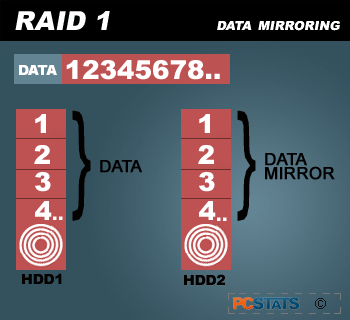
RAID 0+1 Striped array with
mirroring
This RAID level combines the best features of RAID 0 and
1. It requires a minimum of four physical drives to implement,
so it is not cheap. Essentially, two pairs of striped drives are mirrored together
to provide fault tolerance. The mirroring provides the fault tolerance, though if any drive
is lost, it must be immediately replaced and the array rebuilt, since
it cannot handle the loss of more than one drive.
RAID 0+1 does retain the inherent disadvantage of
mirroring, however; effective disk space is halved since two of the four drives
are exact duplicates of the other pair. Many other
implementations of RAID exist, nearly all sharing one common factor: The expense
and complexity of the hardware controllers required to implement them.
Intended for business use, these levels of
RAID use the parity system as explained above to provide varying
levels of fault tolerance. RAID solutions at this level generally come as
an add-in controller card or a dedicated storage rack and
are intended to work hand-in-hand with hot-swappable hard drive mountings. With this setup, any failed drives
can be swapped out for new ones on the fly, and the
missing data quickly restored by using the parity data.
Many setups will perform this
operation automatically while still maintaining close to normal operation.

