To access your router logs you will have to connect to your router's
interface. Most home routers use a web interface which you
can access using Internet explorer. Check your device's documentation for information on how to
connect to this service.
Most routers will have a 'status page' which
contains information on the device's connection to the Internet, its logs,
security alerts, etc. Your router's log should be located here, along with
information on which systems are connected. If not, check your documentation for
information on locating these features.
Pictured below is an example of the log and
connected computer status from an SMC Barricade wireless home router.
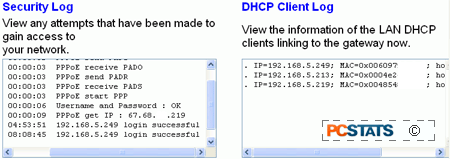
While you are connected to
your router, change the default username (if possible) and password to something
more secure. This leads us directly into our next section...
Securing your data is very
important. If you can make sure that your important personal data and
files are well protected on your individual computer(s), you minimize your risk, even with an unsecured
wireless network. Good password policies and control of network shares mean
that the worst a wireless intruder will be able to do is eat up your bandwidth
and surf for free.
This
is impossible to stress enough. If you are using Windows XP or
2000, you must set a secure password for every user on your system!
Not doing this allows intruders to essentially have
free rein on all your files. The reason for this is that XP and 2000 implement a
hidden share on every drive in your system, accessible only to user accounts
with administrator privileges.
Unfortunately, any user account created during the
XP install process has these administrator privileges, in addition to the
built-in 'administrator' account, and these accounts are not assigned a password
by default, meaning that anyone who can find the username can access all files
in your computer.
In Windows 2000, it is quite possible not to assign
a password even to the administrator account itself, and of course 'username:
administrator, password: (blank)' is the first combination any intruder will
attempt when trying to get at your files. To set passwords in XP or 2000: Go to
'start menu/control panel/user accounts' and allocate passwords to all the user
accounts you created during the install process.

