Zonealarm, available here from Zone Lab's website, is a free personal
firewall. As mentioned, it has some advantages over the built-in XP firewall,
mainly because of its ability to block traffic from inside the computer. To find
out why this is a good thing, see PCSTATS' Spyware Protection and Removal Guide. Zonealarm
is also rather over enthusiastic about informing you of every single
attempt to access your computer from the inside or the outside.
This
default behavior provides you with the maximum of control, and can be rather
interesting if you'd like to know just how many times per minute your computer is
contacted by other systems on the internet, but can be equally distracting if you
are trying to get work done.
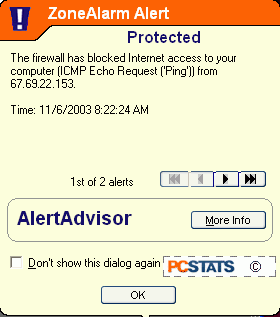
To disable these pop-up alerts
once you have downloaded and installed ZoneAlarm, go to the 'alerts and logs'
tab and set the 'alert events shown' option to 'off'. Attempts to access your
computer from outside will no longer register on screen, though you will still
be protected. Zone-alarm will prompt you for permission each time a program on
your computer attempts to access the Internet.
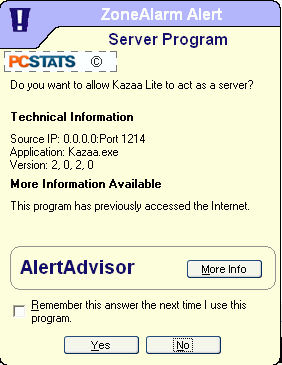
To
configure this for minimal annoyance, set programs that you will use often to
the 'yes' permission and check the 'remember this answer the next time I use
this program' check box. You will no longer
be prompted for that particular program every single instance.

