While still in the command prompt, type the following
line and press ENTER to slipstream the Service Pack drivers into the source files you just
copied from the CD:
update -n -s:(your drive
letter):\bootcd\working
A window will pop up detailing the progress of the
slipstreaming operation.
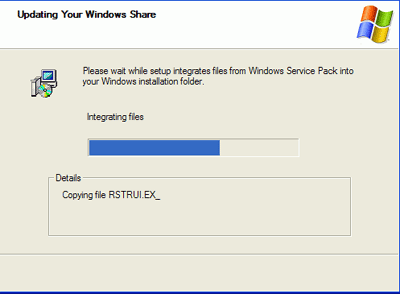
When the process is finished, close the window. The
source files in the 'bootcd\working' directory are now fully updated with the latest Service pack,
and we're ready to move on to the next step.
Step 3: Creating text files for unattended
installation
If you want Windows XP to install itself without any
questions or user intervention, you need to create an answer file which will
automatically fill in the blanks for you. In Windows 2000/XP, this file is
called 'winnt.sif.' To create this text-based file, you will need to use the
Windows Setup Manager
tool included on your WinXP
CD.
To locate and install this software, insert your WinXP CD, navigate to the drive in Explorer and open the 'support\tools' folder.
Use your favourite archiving application like WinZip or WinRAR to
extract the 'deploy.cab' file into the 'deploy' folder you created in
Step 1. Navigate to the 'deploy' folder and run 'setupmgr.exe.'
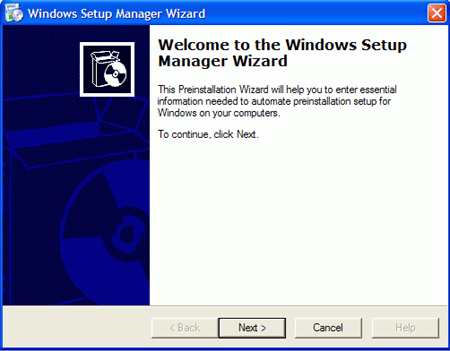
The Windows Setup Manager program runs you through a series of questions and uses the answers to create an
'unattended.txt' file which when renamed to winnt.sif, allows a fully unattended install
of Windows XP to proceed.

