To find out more information about a specific service, you can double click
it to bring up its properties window.
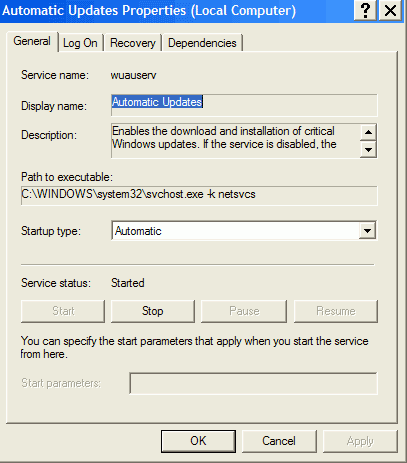
As you can see, there are four tabs here. The 'general' tab gives you
essential information about the service, including its actual name according to
the system (this will be important later), the 'path to executable' which shows
the .EXE file that Windows uses to start the service, its startup type and
status.
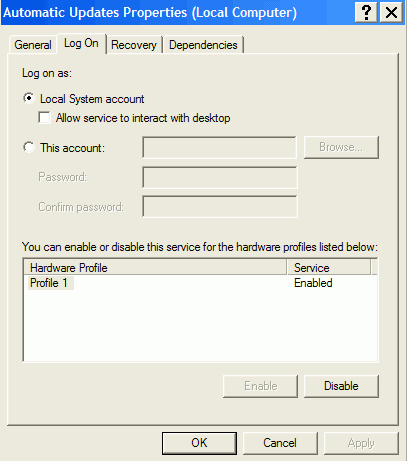
The 'log on' tab allows you to change what account the service uses to
perform its function. Just like every other user and application on a
Windows XP box, services need an account (which defines what security
restrictions are in place) to run.

