Some reasons for modifying this value might include allowing a specific
service to affect other computers in a network, in which case you would have to
change from 'local system' to a user account with access permissions to that
remote computer. This is a bit more complex than were looking for right
now, so let's leave it at that.
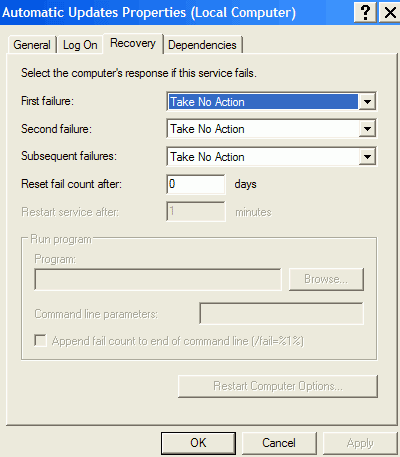
The recovery tab allows you to specify certain actions if that service fails
or is shutdown. Possible actions include restarting the service, rebooting
the computer or running a specific program. Generally the only reason to
touch these controls is when you've created your own service, but administrators
may also want to set some options here for security (for example, rebooting the
computer or running a system scan if a firewall or anti-virus service fails or is
stopped). You get the idea.
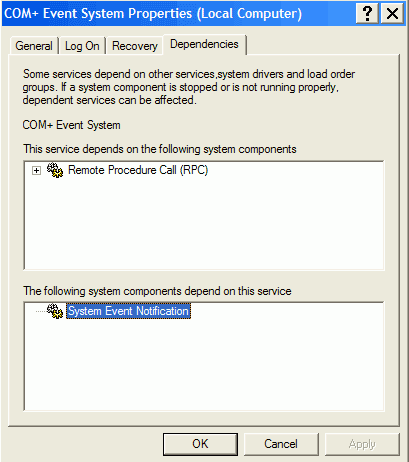
Finally, the 'dependencies' tab simply lists the other services that this
service needs to run. You should be aware of these dependencies if you
plan to experiment with the services panel, as turning off a single essential
service can have a disastrous domino effect on the other services, and the
stability of your system.

