Using the included software, you can control various
options on the cooler like fan speed and system boot temperature. You can also change
the wording on the front panel LCD. For this, the Mach
II GT connects to the computer via the USB port.
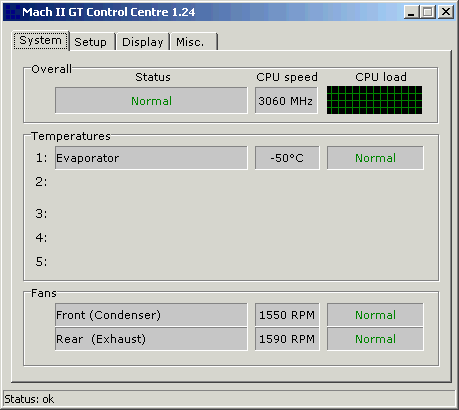
The main screen of the Prometeia's Control Centre software gives a system overview with the status of the
cooler, CPU speed and CPU load. You can also monitor the evaporator temperature (which
is actually the temperature of the coolant in the capillary tubing) as well as see
how fast the front and back fans are spinning.
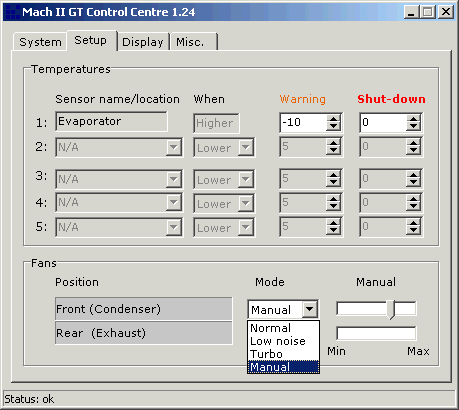
In the
Setup
tab, we can adjust the warning temperature and the forced shutdown temperature. You can also change the
speed of the fans, based on the noise
level you prefer.
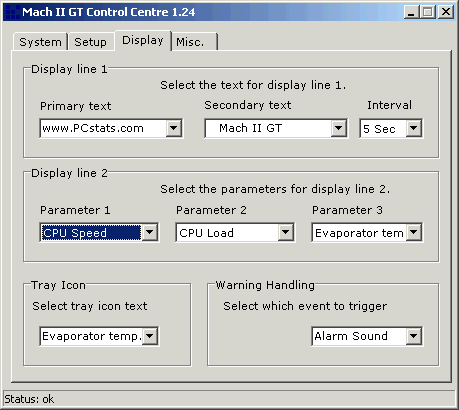
The display tab
is probably the coolest feature of the Control Centre. You can pretty much make the LCD
display say whatever you want.

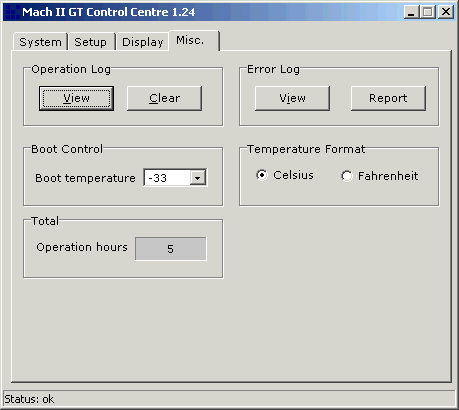
Finally, under the 'misc.' tab we can view
the operation logs as well as any errors that might have popped up. It's possible
to change the Prometeia Mach II GT's boot temperature, and also switch the temperature measurement
from Celsius to Fahrenheit if your country hasn't gone metric yet.
;)
