Doom 3 is
the most advanced game to date. it takes advantage of the latest videocard
technology and pushes the processing power of the CPU to its absolute limit. At
its highest setting, Ultra quality, texture sizes pass the 500MB mark which
means even tomorrow's videocards will have a hard time running everything. The
frame rates in the game itself are locked at 60 fps so anything above that point
is wasted. Each test is run three times with the third run being
recorded.
| Doom3 |
| LQ 640x480: |
FPS |
Ranking |
| Foxconn 955X7AA-8EKRS2 (955X 200/667) |
96.9 |
   |
| Foxconn 945P7AA-8EKRS2 (945P 200/667) |
94.3 |
   |
| MSI P4N Diamond (NF4 SLI 200/800) |
97.3 |
   |
| Epox 5NVA+ SLI (NF4 SLI 200/800) |
96.2 |
   |
| Foxconn NF4SLI7AA-8EKRS2 (NF4 SLI 200/800) |
95.9 |
   |
| AOpen i945Ga-PHS (945G 200/667 Onboard Video) |
15.5 |
   |
| AOpen i945Ga-PHS (945G 200/667 7800 GTX) |
91.1 |
   |
| Shuttle XPC SD11G5 (i915GM 133/533 Onboard
Video) |
5.4 |
   |
| Shuttle XPC SD11G5 (i915GM 133/533 GeForce
7800GTX) |
117.6 |
  |
There is no doubt which system is fastest in Doom 3,
that's the Shuttle XPC SD11G5! The Doom 3 benchmark results are quite remarkable
and underscore the architectural differences between the Pentium M and the
desktop Pentium 4 processors.
Silent, but
deadly!
The brand spanking new Shuttle XPC SD11G5 small form
factor PC is very different from its miniaturized brethren, it is based on
a mobile CPU. This makes the Shuttle SD11G5 a perfect candidate for environments
that require low noise computing. The Intel Pentium M processor does not
generate much heat, which in turn mean that it does not require substantial
cooling devices.
In our experiences with the Shuttle XPC SD11G5, we found
that it was very easy to work with and extremely quiet. The external power
supply is an interesting design choice that off-loads a lot of the heat to
outside the system. The 7-foot long DC power cord connects the Shuttle XPC
SD11G5 to its power source with reasonable slack that the power brick can lie on
the floor, and the SD11G5 on the desktop.  This solution also
removes one of the two sources of noise from the computer, as there is no power
supply fan. Processor and case cooling are centralized with one lower noise fan,
so that both the 1.73 GHz Pentium M 740 CPU and the internal case components are
cooled from the same location. Further features like vibration isolating case
feet reduce the impact of noise from the optical drive. Case vents are located
on the side and bottom of the computer for effective airflow.
This solution also
removes one of the two sources of noise from the computer, as there is no power
supply fan. Processor and case cooling are centralized with one lower noise fan,
so that both the 1.73 GHz Pentium M 740 CPU and the internal case components are
cooled from the same location. Further features like vibration isolating case
feet reduce the impact of noise from the optical drive. Case vents are located
on the side and bottom of the computer for effective airflow.
The most unique feature of the Shuttle XPC SD11G5 is its
external power supply. The 220W Delta PSU can be passively cooled so there are
no sources of noise from it. Gamers who are concerned about power
requirements for high end videocards can rest easy on the knowledge that in our
test environment we experienced no power related difficulties running a 74GB WD
Raptor HDD and MSI GeForce 7800GTX videocard on the 220W Delta PSU.
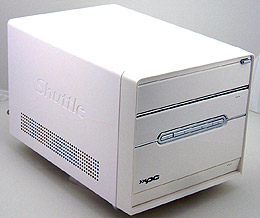 In terms of
performance, the Shuttle XPC SD11G5 small form factor PC is no slouch. Looking
at the benchmark numbers, it is clear that the SD11G5 has no problems keeping up
with Intel's best desktop systems. In fact, the little SFF PC kept up with
desktop Intel 955X and nVIDIA nForce4 Intel Edition SLI motherboards equipped
with a dual core 3.2GHz Pentium D 840 CPU quite easily. In most office
based tests like SYSmark 2004 and Business Winstone 2004, the Shuttle XPC SD11G5
performed on par when equipped with a 1.73 GHz Pentium M 740 CPU.
In terms of
performance, the Shuttle XPC SD11G5 small form factor PC is no slouch. Looking
at the benchmark numbers, it is clear that the SD11G5 has no problems keeping up
with Intel's best desktop systems. In fact, the little SFF PC kept up with
desktop Intel 955X and nVIDIA nForce4 Intel Edition SLI motherboards equipped
with a dual core 3.2GHz Pentium D 840 CPU quite easily. In most office
based tests like SYSmark 2004 and Business Winstone 2004, the Shuttle XPC SD11G5
performed on par when equipped with a 1.73 GHz Pentium M 740 CPU.
The Shuttle XPC SD11G5's 3D performance with a stand
alone videocard was even more impressive, and underscores the benefits of
running a silent PC on a mobile Pentium M processor. Onboard graphics is
sufficient for 2D workstation use, but the Intel GMA900 is dramatically
underpowered for today's games.
|
experts tip: quiet things down further |
|
the shuttle xpc sd11g5 is already a quiet pc, but
we have a tip to dampen vibrations even further for only a few pennies.
pick up a few thin rubber washers from your local hardware store and place
them between the drives and aluminum drive cage. the washers will absorb
some of the vibrations that the drives produce, and diminish the amount
transferred to the rest of the computer. you can also cut out a two thin
strips of motherboard foam and place it between the drive cage and
chassis, before screwing the rack down. or another alternative is to
simply install a hard drive like the western digital caviar se jd series
which are known to be very quiet. |
| Comments and Feedback? Suggest a
Tweak. |
The Shuttle XPC SD11G5's biggest strength is the fact that
it's virtually silent during operation. In PCSTATS test configuration,
vibrations from the videocard fan and hard drive were kept to a minimum by way
of the vibration dampening rubber case feet. The system was essentially
silent in our tests, but hard drive and videocard sounds were
audible. Users can further decrease the amount of sound coming from
the Shuttle XPC SD11G5 by choosing quieter components than we tested it
with (we chose the 74GB WD Raptor & Geforce 7800GTX for their
performance characteristics), or by adding sound absorbing materials
to the available space inside the case.
With a retail price of $495 CDN ($427 US), the Shuttle XPC SD11G5
small form factor PC is priced at a premium when held up against
traditional SFF PC's based on desktop processors. However, given the
amount of noise it produces and performance of the system and its Pentium M
processor, we are thoroughly impressed.
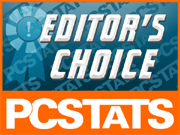
Find out
about this and many other reviews by joining the Weekly PCstats.com
Newsletter today! Catch all of PCstats latest hardware reviews right
here.
Related Articles
Here are a
few other articles that you might enjoy as well...
1. AOpen EX915
XCube SFF PC Review
2. AOpen EZ65 XCcube SFF PC Review
3. MSI Hermes 650-P Barebones System Review
4. MSI Metis 266
Slim PC System Review
5. Shuttle SS50 Pentium 4 Cube System Review
