 The Shuttle XPC SD11G5 is considered a 'barebones' PC because it comprised of a bare chassis with motherboard, heatsink and powersupply. The user will need to purchase a socket 479 Intel Pentium M processor, a Serial ATA hard drive, IDE CD-ROM and install these components into the XPC SD11G5 themselves.
The Shuttle XPC SD11G5 is considered a 'barebones' PC because it comprised of a bare chassis with motherboard, heatsink and powersupply. The user will need to purchase a socket 479 Intel Pentium M processor, a Serial ATA hard drive, IDE CD-ROM and install these components into the XPC SD11G5 themselves.
Hence, the manufacturer is selling the 'bare bones' of what it takes to make a full computer system. This is the standard for small form factor PCs, owing to the complexities of a package size where it would otherwise be impossible to sell components individually.
As the pioneer of the modern SFF PC, Shuttle has an
edge with experience when it comes to designing these mini-computers, and
that becomes pretty clear when working on the XPC SD11G5. There is a ton of
space inside the chassis, so physically installing hardware in this SFF
PC is a snap.
When mucking around inside the chassis, just take it slowly as
there are a few sharp metal edges on the chassis.
The 'FD11' motherboard layout that is used
with the Shuttle XPC SD11G5 is very good; all headers and jumpers are located near the edges
of the PCB. It makes accessing the adjustable options easier on the user, and
decreases the need to completely tear half the machine apart to get at
the memory, or SATA jacks for example.
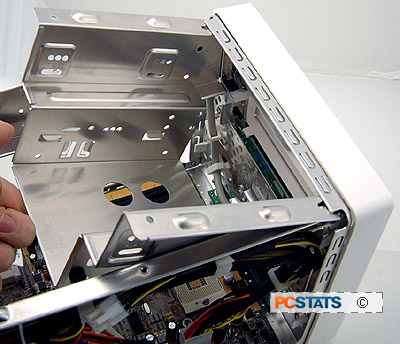 One
thing users will really appreciate are the custom cables that Shuttle includes with
this SFF PC. The ones that are included with the XPC SD11G5 are the perfect
size for it, so there is no need to deal with a lot of leftover slack.
One
thing users will really appreciate are the custom cables that Shuttle includes with
this SFF PC. The ones that are included with the XPC SD11G5 are the perfect
size for it, so there is no need to deal with a lot of leftover slack.
The one IDE and two Serial ATA II
connectors are directly below the drive cage which makes connecting things up pretty direct too.
One thing we'd like to point out is that the the Shuttle XPC SD11G5 does not have
an onboard floppy drive port. Also, given that there is only one IDE
channel, we would recommend users install a Serial ATA hard drive and leave
the IDE controller for the optical drive. This kind of begs the question as
the purpose of the open 3-1/2" drive bay located just below the 5-1/4" CD-ROM bay.
The 3-1/2" drive bay cover was not
included in the unit we received for testing, and since the IDE cable only has one connector,
there is no immediate way to add an IDE based 3-1/2" device there...
Likewise, without a floppy drive header, a floppy drive is out of the
question too. The only other option for this space is to make use of the
three internal USB headers and install one of the 3-1/2" card readers that Shuttle also sells.
