To
alter your index settings, open the 'start' menu and type 'index' in the
search bar. Hit ENTER.
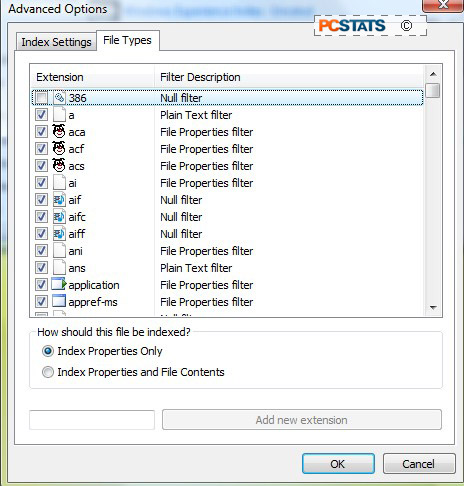
When the 'indexing options' window appears, click the 'advanced' button, then
choose the 'file types' tab.
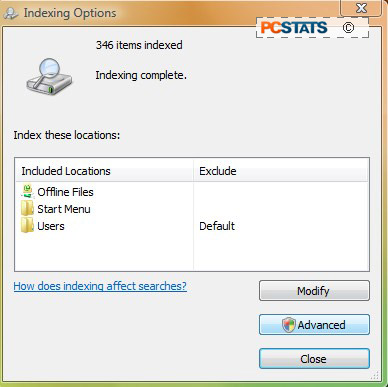
Sadly there is no
'uncheck all' option here. Most of the file types here you
will never use, so feel free to uncheck them and remove them
from the index.
If you use the desktop search to look through many photos or documents,
consider dropping all extensions except '.jpg' for photos and '.doc' and '.xls'
for Microsoft office documents. Your needs may vary of course. When you have
finished your selections, hit 'ok' and the index will rebuild itself.

